 We have just release a PHP library with full support for the API 1.7. The source code, with unit tests, is available on github, along with the Perl, Python and Ruby libraries.
We have just release a PHP library with full support for the API 1.7. The source code, with unit tests, is available on github, along with the Perl, Python and Ruby libraries.
You can download it from our website, and check out the code samples.
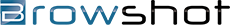
This blog provides updates on the API and features offered by Browshot. Subscribe to our blog to stay up to date on the service.
 We have just release a PHP library with full support for the API 1.7. The source code, with unit tests, is available on github, along with the Perl, Python and Ruby libraries.
We have just release a PHP library with full support for the API 1.7. The source code, with unit tests, is available on github, along with the Perl, Python and Ruby libraries.
You can download it from our website, and check out the code samples.
The API 1.7 offers additional meta data about the target page. If you use details=3 for screenshot/create, screenshot/info or screenshot/list, you get he following information about the page:
All URLs are absolute.
We have also done some clean up:
The Perl, Python and Ruby libraries have been updates to handle the new details option.
 We have made additional improvements to make screenshots faster. We have added 2 new options in the API 1.6 to tune the delay between the page load and the screenshots.
We have made additional improvements to make screenshots faster. We have added 2 new options in the API 1.6 to tune the delay between the page load and the screenshots.
Some pages may require a few seconds after the page has loaded to run JavaScript, make AJAX calls, or start Flash elements. The delays used to be fixed: 5 seconds of delay if the page contains JavaScript, and other 10 seconds of delay if Flash elements are present.
With the API 1.6, you can tune these two values:
You can save up to 15 seconds on each screenshot! You could also decide to introduce delays for specific URLs only, it is up to you.
We have limited the number of free screenshots to 100 per account per month. This limit is reset on the first day of each month.
If you want to use free screenshots as part of a free and public website, contact us to see how we can offer more free screenshots for your account.
There are now only very few cases that require private browsers. Those may be needed mostly for very high volumes. We have decided to restrict the use of the the API browser_create and instance_create to those few users only.
 Screenshots take only an average of 15s only, including the time to load the target page. But we are always trying to make the service better. Having even faster screenshots was the #1 improvement asked. We have heard you, and we have made several improvements.
Screenshots take only an average of 15s only, including the time to load the target page. But we are always trying to make the service better. Having even faster screenshots was the #1 improvement asked. We have heard you, and we have made several improvements.
Although most of the screenshots are done in 15 seconds or less, the dashboard was refreshed every 45 seconds only. This may have given the impression of slow screenshots too many users. The status of the screenshots is now updated every 2s.
There used to be a delay of up to 15 second for the first screenshot requested on an idle virtual browser. This has been brought down to 1 second! The first screenshot should now be as fast as the following requests.
Most of the time required for a screenshot is spent waiting for the target page to load. We have tweaked all our desktop and mobile virtual browsers to browse the web faster. This should improve the loading time by about 15%.
We are looking at additional infrastructure improvements to decrease the load time of target pages.
We were able to roll out these improvements without any downtime, and without interrupting any of the screenshots in process.
We have added 4 new help pages to help you get the most out of Browshot:
You can use your favorite command line tool to request screenshots with the help of the 3 examples above.
Did you know the average time to get a screenshot is only 15 seconds? This includes the loading time of the target page. We have already served more than 320,000 screenshots and many more thumbnails.
no credit card required
Browshot is a web service to create real time web screenshots in a multitude of virtual devices, including mobile devices like the iPhone 3 & 4, iPad, Android Nexus, etc.
You can use the web dashboard, or our full-featured API.
Real time screenshots
15+ mobile devices: iPhone, iPad, Android, etc.
30+ desktop resolutions
Fast and reliable
Thumbnails of any size, any ratio
Full API, open-source libraries