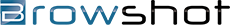
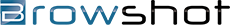
We can write custom code for you. Send us an e-mail detailing your needs for a quote.
Use of the API requires authentication with your API key. Your key is displayed in the right column in your dashboard. If you do not yet have an account, please register for a free account.
Add key=<my_api_key> to all requests.
Browshot uses a REST API. Requests can be made with GET or POST commands to https://api.browshot.com/. All server replies are in JSON format.
Valid requests get a 200 OK server response. If the request is malformed, the server replies with a 403 error.
All API updates, library updates, and maintenance windows are announced on our blog, Browshot Service. We recommend that you subscribe to the blog RSS feed to get the latest news.
Several open-source libraries are available to interact with the Browshot API in Perl, PHP, Python, Ruby, C#, etc.
You can download the Browshot API specifications in Swagger format.
You can request screenshots and retrieve thumbnails from the command line on Linux, Mac OS X or BSD using wget, curl, fetch, etc.
The simple API is easier to use than the complete API, but it is also slower.
Retrieve real-time screenshots with one request.
Retrieve a screenshot for the page http://mobilito.net/:
https://api.browshot.com/api/v1/simple?url=http://mobilito.net/&instance_id=12&key=my_api_key
#!/usr/bin/perl -w
use strict;
use warnings;
use Carp;
use WebService::Browshot;
#######################
# WARNING
# Running this code sample will cost you Browshot credits
#######################
my $browshot = WebService::Browshot->new(
key => 'my_api_key',
debug => 1, # print more debug information
);
my ($code, $png) = $browshot->simple(url => 'http://mobilito.net/', cache => 60 * 60 * 24 * 365, instance_id => 12); # 1 year cache, free screenshot
# code above is blocking, it will return when the screenshot finished or failed
if ($code == 200) { # success
open PNG, "> screenshot.png" or croak "Could not open screenshot.png: $!\n";
binmode PNG;
print PNG $png;
close PNG;
print "Screenshot saved to screenshot.png\n";
}
else {
print "Screenshot failed!\n";
# the reason for the error is sent as part of the HTTP response in the X-Error header but it is not exposed by this library
}
# quicker way to save a screenshot
my ($new_code, $file) = $browshot->simple_file(url => 'http://mobilito.net/', file => "mobilito.png", cache => 0, instance_id => 65, screen_width => 1280, screen_height => 1024); # no cache, premium browser
if ($file ne '') {
print "Screenshot saved to $file\n";
}
else {
print "The screenshot failed\n";
}
# use the default cache. The previous screenshto will be returned (same parameters) except if the previous failed
($code, $file) = $browshot->simple_file(url => 'http://mobilito.net/', file => "/tmp/mobilito-2.png", instance_id => 65, instance_id => 65, screen_width => 1280, screen_height => 1024, width => 200); # thumbnail
if ($file ne '') {
print "Screenshot saved to $file\n";
}
else {
print "The screenshot failed\n";
}
# host a screenshot on S3
($code, $file) = $browshot->simple_file(
url => 'http://mobilito.net/',
file => "/tmp/mobilito-2.png",
instance_id => 65,
screen_width => 1280,
screen_height => 1024,
hosting => 's3',
hosting_bucket => 'my_bucket',
hosting_file => 'youtube.png',
hosting_width => 200 # thumbnail
);<?php
#######################
# WARNING
# Running this code sample will cost you Browshot credits
#######################
require 'vendor/autoload.php'; # Composer
# require_once 'Browshot.php'; # or download Browshot.php
$browshot = new Browshot('my_api_key');
$data = $browshot->simple(array('url' => 'http://mobilito.net/', 'instance_id' => 12)); # default cache, free screenshot
# code above is blocking, it will return when the screenshot finished or failed
if ($data['code'] == "200") { # success
$fp = fopen("screenshot.png", 'w');
fwrite($fp, $data['image']);
fclose($fp);
echo "Screenshot saved to screenshot.png\n";
}
else {
echo "Screenshot failed!\n";
# the reason for the error is sent as part of the HTTP response in the X-Error header but it is not exposed by this library
}
# quicker way to save a screenshot
$info = $browshot->simple_file('mobilito.png', array('url' => 'http://mobilito.net/', 'cache' => 0, 'instance_id' => 65, 'screen_width' => 1280, 'screen_height' => 1024)); # no cache, premium browser
if ($info['file'] != "") {
echo sprintf("Screenshot saved to %s\n", $info['file']);
}
else {
echo "The screenshot failed\n";
}
# use the default cache. The previous screenshto will be returned (same parameters) except if the previous failed
$info = $browshot->simple_file('mobilito-2.png', array('url' => 'http://mobilito.net/', 'instance_id' => 65, 'instance_id' => 65, 'screen_width' => 1280, 'screen_height' => 1024, 'width' => 200)); # thumbnail
if ($info['file'] != "") {
echo sprintf("Screenshot saved to %s\n", $info['file']);
}
else {
echo "The screenshot failed\n";
}
# host a screenshot on S3
$info = $browshot->simple_file('mobilito-2.png', array(
'url' => 'http://mobilito.net/',
'instance_id' => 65,
'screen_width' => 1280,
'screen_height' => 1024,
'hosting' => 's3',
'hosting_bucket' => 'my_bucket',
'hosting_file' => 'youtube.png',
'hosting_width' => 200 # thumbnail
));
?># -*- coding: utf-8 -*-
#######################
# WARNING
# Running this code sample will cost you Browshot credits
#######################
from browshot import BrowshotClient
browshot = BrowshotClient('my_api_key')
data = browshot.simple('http://mobilito.net/', {'instance_id': 12}) # default cache, free screenshot
# code above is blocking, it will return when the screenshot finished or failed
if data['code'] == "200": # success
image = open("screenshot.png", mode='wb')
image.write(data['png'])
image.close()
print "Screenshot saved to screenshot.png\n"
else:
print "Screenshot failed!\n"
# the reason for the error is sent as part of the HTTP response in the X-Error header but it is not exposed by this library
# quicker way to save a screenshot
info = browshot.simple_file('http://mobilito.net/', 'mobilito.png', { 'cache': 0, 'instance_id': 65, 'screen_width': 1280, 'screen_height': 1024 }) # no cache, premium browser
if info['file'] != "":
print "Screenshot saved to %s\n" % info['file'];
else:
print "The screenshot failed\n"
# use the default cache. The previous screenshto will be returned (same parameters) except if the previous failed
info = browshot.simple_file('http://mobilito.net/', 'mobilito-2.png', { 'instance_id': 65, 'instance_id': 65, 'screen_width': 1280, 'screen_height': 1024, 'width': 200 }) # thumbnail
if info['file'] != "":
print "Screenshot saved to %s\n" % info['file']
else:
print "The screenshot failed\n"
# host a screenshot on S3
info = browshot.simple_file('http://mobilito.net/','mobilito-3.png',
{
'instance_id': 65,
'screen_width': 1280,
'screen_height': 1024,
'hosting': 's3',
'hosting_bucket': 'my_bucket',
'hosting_file': 'mobilito.png',
'hosting_width': 200 # thumbnail
})#!/usr/bin/env ruby
#######################
# WARNING
# Running this code sample will cost you Browshot credits
#######################
require 'browshot'
browshot = Browshot.new('my_api_key')
data = browshot.simple({ 'url' => 'http://mobilito.net/', 'instance_id' => 12 }) # default cache, free screenshot
# code above is blocking, it will return when the screenshot finished or failed
if (data[:code].to_i == 200)
File.open("screenshot.png", 'w') {|f| f.write(data[:png]) }
puts "Screenshot saved to screenshot.png\n"
else
puts "Screenshot failed!\n"
# the reason for the error is sent as part of the HTTP response in the X-Error header but it is not exposed by this library
end
# quicker way to save a screenshot
info = browshot.simple_file('mobilito.png', { 'url' => 'http://mobilito.net/', 'cache' => 0, 'instance_id' => 65, 'screen_width' => 1280, 'screen_height' => 1024 }) # no cache, premium browser
if (info[:file] != "")
print "Screenshot saved to #{info[:file]}\n"
else
print "The screenshot failed\n"
end
# use the default cache. The previous screenshto will be returned (same parameters) except if the previous failed
info = browshot.simple_file('mobilito-2.png', { 'url' => 'http://mobilito.net/', 'instance_id' => 65, 'instance_id' => 65, 'screen_width' => 1280, 'screen_height' => 1024, 'width' => 200 }) # thumbnail
if (info[:file] != "")
puts "Screenshot saved to #{info[:file]}\n"
else
puts "The screenshot failed\n"
end
# host a screenshot on S3
info = browshot.simple_file('mobilito-3.png',
{
'url' => 'http://mobilito.net/',
'instance_id' => 65,
'screen_width' => 1280,
'screen_height' => 1024,
'hosting' => 's3',
'hosting_bucket' => 'my_bucket',
'hosting_file' => 'mobilito.png',
'hosting_width' => 200 # thumbnail
})
/**********************
* WARNING
* Running this code sample will cost you Browshot credits
***********************/
'use strict';
const browshot = require('browshot');
const fs = require("fs");
var client = new browshot('my_api_key');
// default cache, free screenshot
client.simple({ url: 'http://mobilito.net/', instance_id: 12 }, function(result) {
// it will return when the screenshot finished or failed
if (result.code == 200) {
fs.writeFile("screenshot.png", result.data, (err) => {
if (err) {
console.log(`Failed to write image to screenshot.png: ${err}`);
}
else {
console.log("Image saved to screenshot.png");
}
});
}
else {
console.log("Screenshot failed!");
// The reason for the error is sent as part of the HTTP response in the X-Error header but it is not exposed by this library.
}
});
// quicker way to save a screenshot
client.simpleFile('mobilito.png',
{ url: 'http://mobilito.net/', cache: 0, instance_id: 65, screen_width: 1280, screen_height: 1024 }, //no cache, premium browser
function(data) {
if (data.file != '')
console.log(`Screenshot saved to ${data.file}`);
else
console.log("The screenshot failed");
}
);
// use the default cache. The previous screenshto will be returned (same parameters) except if the previous failed
client.simpleFile('mobilito-2.png',
{ url: 'http://mobilito.net/', instance_id: 65, instance_id: 65, screen_width: 1280, screen_height: 1024, width: 200 }, // thumbnail
function(data) {
if (data.file != '')
console.log(`Screenshot saved to ${data.file}`);
else
console.log("The screenshot failed");
}
);
// host a screenshot on S3
client.simpleFile('mobilito-3.png',
{
url: 'http://mobilito.net/',
instance_id: 65,
screen_width: 1280,
screen_height: 1024,
hosting: 's3',
hosting_bucket: 'my_bucket',
hosting_file: 'mobilito.png',
hosting_width: 200 // thumbnail
}, function(data) {
if (data.file != '')
console.log(`Screenshot saved to ${data.file}`);
else
console.log("The screenshot failed");
}
);
Note: make sure you follow all 302/307 HTTP redirections. Since some pages may take 2 minutes to load, Browshot will send redirections to avoid HTTP timeouts.
IMPORTANT: if no instance_id is specified, the free instance #12 is used by default. Remember that you can only do 100 free screenshots per month. To use a premium instance, use instance_id=65 for example.
You can add any of the arguments that are supported by /api/v1/screenshot/create and Thumbnails. For example, to get a 640x480 thumbnail, use:
https://api.browshot.com/api/v1/simple?url=http://mobilito.net/&instance_id=12&width=640&height=480&key=my_api_key
The status of the screenshot is described by the HTTP response code:
200: successful, the response body contains the screenshot or thumbnail (PNG).
404 Not Found: the screenshot could not be performed (page did not load, domain is not reachable, etc.). The response body contains the default image not-found.png. The description of the error is included in the X-Error HTTP response header.
400: the request is invalid. You may have an invalid key, or invalid URL, etc. The description of the error is included in the X-Error HTTP response header.
302: the screenshot is in progress, follow the redirection.
Screenshot & Thumbnail API
Account API
Instance API
Browser API
You can request screenshots from a specific instance, query their status and download the screenshots and/or thumbnails.
Screenshot requests to private and shared instances require a positive balance.
Required parameters:
url: URL of the page to get a screenshot for
instance_id: instance ID to use
Common parameters:
size: screenshot size: "screen" (default) or "page"
cache: use a previous screenshot (same URL, same instance) if it was done within <cache_value> seconds. The default value is 24 hours. Specify cache=0 if you want a new screenshot.
delay=0-60 (default: 5): number of seconds to wait after the page has loaded. This is used to let JavaScript run longer before taking the screenshot. Use delay=0 to take screenshots faster.
screen_width (1-5000): width of the browser window. For desktop browsers only.
screen_height (1-10000): height of the browser window. For desktop browsers only. (Note: full-page screenshots can have a height of up to 15,000px)
Optional parameters:
hide_popups: hide popups (ads, cookie warning, etc.) on the page
dark: run the browser in dark mode - Chrome and Mobile only
strict_ssl (default: 0): enable detection of expired certificate, blocked mixed content - Chrome and Mobile only
referer ( paid screenshots only): use a custom referrer (see Custom POST Data, Referrer and Cookie)
post_data (paid screenshots only): send a POST request with post_data, useful for filling out forms (see Custom POST Data, Referrer and Cookie)
cookie (paid screenshots only): set a cookie for the URL requested (see Custom POST Data, Referrer and Cookie) Cookies should be separated by a ;
script: URL of javascript file to execute after the page load event.
script_inline: Javascript content to execute after the page load event.
details=0-3 (default: 0): level of information available with screenshot/info.
html=0,1 (default: 0): save the HTML of the rendered page which can be retrieved by the API call screenshot/html, and classify the content of the page. This feature costs 1 credit per screenshot.
max_wait=1-60 (default: 0 = disabled): maximum number of seconds to wait before triggering the PageLoad event. Note that delay will still be used.
headers: any custom HTTP headers. (Not supported with Internet Explorer)
target: a CSS selector. Take a screenshot of an element on the page identified by its CSS selector
priority=1-3 (for private instances only): assign priority to the screenshot
Hooks:
You can receive a notification to your own URL when a screenshot is finished or failed. Add this parameter:
hook: your URL to receive the notification
When the screenshot is ready (status: finished or error), A POST request is sent to your URL. The body contains the JSON data returned by the API call screenshot/info. In case your URL takes too long to respond or does not return a 20X status code, the request can be retried up to 2 times.
Automation steps
You can create reach interactions with the browser and take multiple screenshots. See our blog post for more information and examples.
steps: list of steps in JSON format. See our blog post for more information.
Trackers
You can extract information from the web page such as search rank, prices, delivery dates, page titles, and more. See our blog post for more information and examples.
trackers (new 1.28): list of trackers in JSON format. See our blog post for more information.
Hosting:
You can get your screenshots and thumbnails hosted automatically on S3/Browshot/CDN with these additional parameters:
hosting: hosting option: s3 or browshot
hosting_height (optional): maximum height of the thumbnail to host
hosting_width (optional): maximum width of the thumbnail to host
hosting_scale (optional): scale of the thumbnail to host
hosting_bucket (required for S3): S3 bucket to upload the screenshot or thumbnail
hosting_file (optional, for S3 only): file name to use
hosting_headers (optional, for S3 only): list of headers to add to the S3 object
hosting_private (optional, for S3 only): set the ACL to bucket-owner-full-control instead of public-read
If the screenshot is successful, the thumbnail or screenshot will be automatically hosted, there is no need to call screenshot/host.
The priority is assigned automatically for public and shared instances: 1 for highest, 3 for lowest. Priority is given to accounts with fewer screenshots in the processing state. The ratio of screenshots processed is about 4 priority 1, 2 priority 2, and 1 priority 3 (this may change in the future).
IMPORTANT: Remember that you can only do 100 free screenshots per month. To used a premium instance, use instance_id=65 for example.
https://api.browshot.com/api/v1/screenshot/create?url=http://www.google.com/&instance_id=12&size=screen&cache=0&key=my_api_key
#!/usr/bin/perl -w
use strict;
use warnings;
use Carp;
use WebService::Browshot;
#######################
# WARNING
# Running this code sample will cost you Browshot credits.
#######################
my $browshot = WebService::Browshot->new(
key => 'my_api_key',
debug => 0, # no more debug information
);
my $screenshot = $browshot->screenshot_create(url => 'http://www.google.com/', instance_id => 12, size => 'page'); # all default parameters, instance_id = 12 (free)
# If the screenshot is already in cache, it could be finished already. Otherwise, wait longer
while ($screenshot->{status} ne 'finished' && $screenshot->{status} ne 'error') {
print "Wait...\n";
sleep 10;
$screenshot = $browshot->screenshot_info(id => $screenshot->{id});
}
# screenshot is done: finished (sucessful) or error (failed)
if ($screenshot->{status} eq 'error') {
print "Screenshot failed: ", $screenshot->{error}, "\n"; # display the reason for the error
}
else { # request the thumbnail
my $image = $browshot->screenshot_thumbnail(id => $screenshot->{id});
# save the screenshot
open PNG, "> browshot.png" or croak "Cannot open browshot.png: $!\n";
binmode PNG;
print PNG $image;
close PNG;
}
# you can combine several calls into 1: screenshot_create + screenshot_host
$screenshot = $browshot->screenshot_create(
url => 'https://browshot.com/',
instance_id => 24, # premium
screen_width => 1600, # wide screen
screen_height => 1200,
size => 'page', # full page
delay => 25, # greater delay if the page si very longer
hosting => 's3', # make sure you have set up your S3 bucket with the right ACL
hosting_bucket => 'my_bucket',
hosting_file => 'myfile.png', # can be omitted
hosting_width => 400, # thumbnail 400px wide
);
# Make multiple screenshots of the same page (loaded once)
$screenshot = $browshot->screenshot_create(
url => 'https://youtube.com/',
instance_id => 24, # premium
shots => 5 , # 5 screenshots
shot_interval => 10, # every 10 seconds
screen_width => 1280,
screen_height => 1024,
);
sleep 60;
$screenshot = $browshot->screenshot_info(id => $screenshot->{id});
if ($screenshot->{status} eq 'finished') {
# download the 5 screenshots
for (my $i = 1; $i <= 5; $i++) {
$browshot->screenshot_thumbnail_file(id => $screenshot->{id}, height => 600, shot => $i, file => "$i.png");
}
}
# Host the screenshot on S3
$screenshot = $browshot->screenshot_create(
url => 'https://youtube.com/',
instance_id => 24, # premium
screen_width => 1280,
screen_height => 1024,
hosting => 's3',
hosting_bucket => 'my_bucket',
hosting_file => 'youtube.png',
hosting_width => 600 # thumbnail
);
sleep 60;
$screenshot = $browshot->screenshot_info(id => $screenshot->{id});
if ($screenshot->{status} eq 'finished') {
# The screenshot may not be hosted yet
if (exists($screenshot->{hosted_url}) && $screenshot->{hosted_url} ne '') {
print "\nScreenshot hosted at ", $screenshot->{hosted_url}, "\n";
}
}<?php
#######################
# WARNING
# Running this code sample will cost you Browshot credits
#######################
require 'vendor/autoload.php'; # Composer
# require_once 'Browshot.php'; # or download Browshot.php
$browshot = new Browshot('my_api_key');
$screenshot = $browshot->screenshot_create(array('url' => 'http://www.google.com/', 'instance_id' => 12, 'size' => 'page')); # all default parameters, instance_id = 12 (free)
# If the screenshot is already in cache, it could be finished already. Otherwise, wait longer
while ($screenshot->{'status'} != 'finished' && $screenshot->{'status'} != 'error') {
echo "Wait...\n";
sleep(10);
$screenshot = $browshot->screenshot_info($screenshot->{'id'});
}
# screenshot is done: finished (sucessful) or error (failed)
if ($screenshot->{'status'} == 'error') {
echo sprintf("Screenshot failed: %s\n", $screenshot->{'error'}); # display the reason for the error
}
else { # request the thumbnail
$image = $browshot->screenshot_thumbnail($screenshot->{'id'});
# save the screenshot
$fp = fopen("browshot.png", 'w');
fwrite($fp, $image);
fclose($fp);
echo "Screenshot saved to browshot.png\n";
}
# you can combine several calls into 1: screenshot_create + screenshot_host
$screenshot = $browshot->screenshot_create(array(
'url' => 'https://browshot.com/',
'instance_id' => 24, # premium
'screen_width' => 1600, # wide screen
'screen_height' => 1200,
'size' => 'page', # full page
'delay' => 25, # greater delay if the page si very longer
'hosting' => 's3', # make sure you have set up your S3 bucket with the right ACL
'hosting_bucket' => 'my_bucket',
'hosting_file' => 'myfile.png', # can be omitted
'hosting_width' => 400, # thumbnail 400px wide
));
# Make multiple screenshots of the same page (loaded once)
$screenshot = $browshot->screenshot_create(array(
'url' => 'https://youtube.com/',
'instance_id' => 24, # premium
'shots' => 5 , # 5 screenshots
'shot_interval' => 10, # every 10 seconds
'screen_width' => 1280,
'screen_height' => 1024,
));
sleep(60);
$screenshot = $browshot->screenshot_info($screenshot->{'id'});
if ($screenshot->{'status'} == 'finished') {
# download the 5 screenshots
for ($i = 1; $i <= 5; $i++) {
$browshot->screenshot_thumbnail_file($screenshot->{'id'}, "$i.png", array('height' => 600, 'shot' => $i));
}
}
# Host the screenshot on S3
$screenshot = $browshot->screenshot_create(array(
'url' => 'https://youtube.com/',
'instance_id' => 24, # premium
'screen_width' => 1280,
'screen_height' => 1024,
'hosting' => 's3',
'hosting_bucket' => 'my_bucket',
'hosting_file' => 'youtube.png',
'hosting_width' => 600 # thumbnail
));
sleep(60);
$screenshot = $browshot->screenshot_info($screenshot->{'id'});
if ($screenshot->{'status'} == 'finished') {
# The screenshot may not be hosted yet
if (array_key_exists('hosted_url', $screenshot) && $screenshot->{'hosted_url'} != '') {
echo sprintf("\nScreenshot hosted at %s\n", $screenshot->{'hosted_url'});
}
}
?># -*- coding: utf-8 -*-
#######################
# WARNING
# Running this code sample will cost you Browshot credits
#######################
from browshot import BrowshotClient
import time
browshot = BrowshotClient('my_api_key')
screenshot = browshot.screenshot_create('http://www.google.com/', { 'instance_id': 12, 'size': 'page' }) # all default parameters, instance_id = 12 (free)
# If the screenshot is already in cache, it could be finished already. Otherwise, wait longer
while screenshot['status'] != 'finished' and screenshot['status'] != 'error':
print "Wait...\n"
time.sleep(10)
screenshot = browshot.screenshot_info(screenshot['id'])
# screenshot is done: finished (sucessful) or error (failed)
if screenshot['status'] == 'error':
print "Screenshot failed: %s\n" % screenshot['error'] # display the reason for the error
else: # request the thumbnail
image = browshot.screenshot_thumbnail(screenshot['id'])
# save the screenshot
fp = open("browshot.png", mode='wb')
fp.write(image)
fp.close()
# you can combine several calls into 1: screenshot_create + screenshot_host
screenshot = browshot.screenshot_create('https://browshot.com/',
{
'instance_id': 24, # premium
'screen_width': 1600, # wide screen
'screen_height': 1200,
'size': 'page', # full page
'delay': 25, # greater delay if the page si very longer
'hosting': 's3', # make sure you have set up your S3 bucket with the right ACL
'hosting_bucket': 'my_bucket',
'hosting_file': 'myfile.png', # can be omitted
'hosting_width': 400, # thumbnail 400px wide
})
# Make multiple screenshots of the same page (loaded once)
screenshot = browshot.screenshot_create('https://youtube.com/',
{
'instance_id': 24, # premium
'shots': 5 , # 5 screenshots
'shot_interval': 10, # every 10 seconds
'screen_width': 1280,
'screen_height': 1024,
})
time.sleep(60)
screenshot = browshot.screenshot_info(screenshot['id'])
if screenshot['status'] == 'finished':
# download the 5 screenshots
for i in range (1, 5):
browshot.screenshot_thumbnail_file(screenshot['id'], "%d.png" % i, { 'height': 600, 'shot': i })
# Host the screenshot on S3
screenshot = browshot.screenshot_create('https://youtube.com/',
{
'instance_id': 24, # premium
'screen_width': 1280,
'screen_height': 1024,
'hosting': 's3',
'hosting_bucket': 'my_bucket',
'hosting_file': 'youtube.png',
'hosting_width': 600 # thumbnail
})
time.sleep(60)
screenshot = browshot.screenshot_info(screenshot['id'])
if screenshot['status'] == 'finished':
# The screenshot may not be hosted yet
if 'hosted_url' in screenshot and screenshot['hosted_url'] != '':
print "\nScreenshot hosted at %s\n" % screenshot['hosted_url']
#!/usr/bin/env ruby
#######################
# WARNING
# Running this code sample will cost you Browshot credits
#######################
require 'browshot'
browshot = Browshot.new('my_api_key')
screenshot = browshot.screenshot_create('http://www.google.com/', { 'instance_id' => 12, 'size' => 'page' }) # all default parameters, instance_id = 12 (free)
# If the screenshot is already in cache, it could be finished already. Otherwise, wait longer
while (screenshot['status'] != 'finished' && screenshot['status'] != 'error')
puts "Wait (#{screenshot['status']})...\n"
sleep(10)
screenshot = browshot.screenshot_info(screenshot['id'])
end
# screenshot is done: finished (sucessful) or error (failed)
if (screenshot['status'] == 'error')
puts "Screenshot failed: #{screenshot['error']}\n" # display the reason for the error
else # request the thumbnail
image = browshot.screenshot_thumbnail(screenshot['id'])
# save the screenshot
File.open("browshot.png", 'w') {|f| f.write(image) }
end
# you can combine several calls into 1: screenshot_create + screenshot_host
screenshot = browshot.screenshot_create('https://browshot.com/',
{
'instance_id' => 24, # premium
'screen_width' => 1600, # wide screen
'screen_height' => 1200,
'size' => 'page', # full page
'delay' => 25, # greater delay if the page si very longer
'hosting' => 's3', # make sure you have set up your S3 bucket with the right ACL
'hosting_bucket' => 'my_bucket',
'hosting_file' => 'myfile.png', # can be omitted
'hosting_width' => 400, # thumbnail 400px wide
})
# Make multiple screenshots of the same page (loaded once)
screenshot = browshot.screenshot_create('https://youtube.com/',
{
'instance_id' => 24, # premium
'shots' => 5 , # 5 screenshots
'shot_interval' => 10, # every 10 seconds
'screen_width' => 1280,
'screen_height' => 1024,
})
sleep(60)
screenshot = browshot.screenshot_info(screenshot['id'])
if (screenshot['status'] == 'finished')
# download the 5 screenshots
for i in 1..5
browshot.screenshot_thumbnail_file(screenshot['id'], "#{i}.png" , { 'height' => 600, 'shot' => i })
end
end
# Host the screenshot on S3
screenshot = browshot.screenshot_create('https://youtube.com/',
{
'instance_id' => 24, # premium
'screen_width' => 1280,
'screen_height' => 1024,
'hosting' => 's3',
'hosting_bucket' => 'my_bucket',
'hosting_file' => 'youtube.png',
'hosting_width' => 600 # thumbnail
})
sleep(60)
screenshot = browshot.screenshot_info(screenshot['id'])
if (screenshot['status'] == 'finished')
# The screenshot may not be hosted yet
if (screenshot.key?('hosted_url') && screenshot['hosted_url'] != '')
puts "\nScreenshot hosted at #{screenshot['hosted_url']}\n"
end
end
/**********************
* WARNING
* Running this code sample will cost you Browshot credits
***********************/
const browshot = require('browshot');
const fs = require("fs");
var client = new browshot('my_api_key');
var interval;
// all default parameters, instance_id = 12 (free)
client.screenshotCreate(
{url: 'http://www.google.com/', instance_id: 12, size: 'page' },
function(screenshot) {
// If the screenshot is already in cache, it could be finished already. Otherwise, wait longer
if (screenshot.status == 'error') {
console.log(`Screenshot #${screenshot.id} failed: ${screenshot.error}`);
}
else if (screenshot.status == 'finished') {
screenshotFinished(screenshot);
}
else {
interval = setInterval(checkScreenshot, 1000 * 10, screenshot.id);
}
}
);
function checkScreenshot(id) {
client.screenshotInfo(id, { }, function(screenshot) {
if (screenshot.status == 'error') {
clearInterval(interval);
console.log(`Screenshot #${screenshot.id} failed: ${screenshot.error}`);
}
else if (screenshot.status == 'finished') {
clearInterval(interval);
screenshotFinished(screenshot);
}
else {
console.log(`Waiting for screenshot #${screenshot.id} to finish...`);
}
});
}
function screenshotFinished(screenshot) {
// request the thumbnail
client.screenshotThumbnail(screenshot.id, { }, function(image) {
fs.writeFile("browshot.png", image, (err) => {
if (err) {
console.log(`Failed to write image to browshot.png: ${err}`);
}
else {
console.log("Image saved to browshot.png");
}
});
});
}
// you can combine several calls into 1: screenshot_create + screenshot_host
client.screenshotCreate({
url: 'https://browshot.com/',
instance_id: 24, // premium
screen_width: 1600, // wide screen
screen_height: 1200,
size: 'page', // full page
delay: 25, // greater delay if the page si very longer
hosting: 's3', // make sure you have set up your S3 bucket with the right ACL
hosting_bucket: 'my_bucket',
hosting_file: 'myfile.png', // can be omitted
hosting_width: 400, // thumbnail 400px wide
}, function() {});
// Make multiple screenshots of the same page (loaded once)
client.screenshotCreate({
url: 'https://youtube.com/',
instance_id: 24, // premium
shots: 5 , // 5 screenshots
shot_interval: 10, // every 10 seconds
screen_width: 1280,
screen_height: 1024,
}, function() { });{
"error": "Wrong URL format",
"status": "error",
"priority": 1,
"cost": 0
}{
"error": "No free screenshots available",
"status": "error",
"priority": 1,
"cost": 0
}{
"id": 12589,
"status": "in_queue",
"priority": 2
}{
"id": 12589,
"status": "finished",
"screenshot_url": "https://www.browshot.com/screenshot/image/12589?scale=1&key=my_api_key",
"priority": 3,
"url": "http://www.google.com/",
"size": "screen",
"width": 1024,
"height": 768,
"request_time": 1312106111,
"started": 1312258803994,
"load": 1312258829461,
"content": 1312258829661,
"finished": 1312258829681,
"instance_id": 12,
"response_code": 200,
"final_url": "http://www.google.com/",
"content_type":"text/html",
"scale": "1",
"cost": 0,
"referer": "http://www.google.com/",
"post_data": "",
"cookie": "",
"delay": 5,
"script": "",
"shared_url": "",
"details": 2,
"shots": 1,
"shot_interval": 5
}id: screenshot ID
status: status of the request: "in_queue", "processing", "finished", "error"
screenshot_url: URL to download the screenshot
priority: priority given to the screenshot: high (1) to low (3)
url: original URL requested
size: screenshot size requested
instance_id instance ID used for the screenshot
cost: number of credits spent for the screenshot
delay: number of seconds to wait after page load
details=0-3 (optional, default: 0): level of details about the screenshot and the page
If details=1, additional information is sent:
error: description of the problem that occurred
final_url: URL of the screenshot (redirections can occur)
width: screenshot width
height: screenshot height
scale: image scale. Always 1 for desktop browsers; mobiles may change the scale (zoom in or zoom out) to fit the page on the screen
response_code: HTTP response code for the main page (200, 404, 403, etc.)
content_type: content-type sent by the server (text/html, text/plain, image/jpeg, etc.)
referer: custom referrer used (see Custom POST Data, Referrer and Cookie)
post_data: POST data sent (see Custom POST Data, Referrer and Cookie)
cookie: custom cookie used (see Custom POST Data, Referrer and Cookie)
script: URL of optional javascript file executed after the page load event
hosting: optional S3 and webhook details
shared_url: if the screenshot was shared, show the public URL
If details=2, additional information is sent:
started: time of processing (UNIX timestamp)
finished: time of screenshot completed (UNIX timestamp)
load: time the page was loaded (UNIX timestamp, 0 if unknown)
request_time: time of request (UNIX timestamp) for the time of request
content: time the content was loaded (UNIX timestamp, 0 if unknown)
If details=3, and screenshot/create included details=3, additional information is sent:
images: list of absolute URLs of images included on the page
scripts: list of absolute URLs of external scripts included on the page
stylesheets: list of absolute URLs of external style sheets included on the page
embeds: list of absolute URLs of embed included on the page
applets: list of absolute URLs of applets included on the page
iframes: list of absolute URLs of frames included on the page
links: list of absolute URLs of links (a tag) included on the page
Request multiple screenshots in one API call.
Parameters:
url: URL of the page to get a screenshot for. You can specify multiple url parameters (up to 10).
instance_id (optional, default: 12): instance ID to use. You can specify multiple instance_id parameters (up to 10).
The API call accepts all the parameters supported by screenshot/create.
You can specify up to 10 URLs and 10 instances for a total of 100 screenshots in one API call.
Request screenshots for 2 URLs with one instance:
https://api.browshot.com/api/v1/screenshot/multiple?url=http://www.google.com/&url=http://www.google.com/&instance_id=65&key=my_api_key
Request screenshots for 2 URLs with 2 instances (4 screenshots in total):
https://api.browshot.com/api/v1/screenshot/multiple?url=http://www.google.com/&url=http://www.google.com/&instance_id=65&instance_id=22&key=my_api_key
#!/usr/bin/perl -w
use strict;
use warnings;
use Carp;
use WebService::Browshot;
#######################
# WARNING
# Running this code sample will cost you Browshot credits
#######################
my $browshot = WebService::Browshot->new(
key => 'my_api_key',
debug => 1, # print more debug information
);
my $list = $browshot->screenshot_multiple(
urls => ['http://www.google.com/', 'https://browshot.com/', 'http://mobilito.net/'], # up to 5 URLs
instances => [12, 24, 72], # up to 10
size => 'page', # all options of screenshot/create are valid
);
my @ids = (); # will hold all screenshot IDs
foreach my $id (keys %$list) {
push(@ids, $id);
}
sleep 20;
while (scalar @ids > 0) { # go through each screenshot
my $i = 0;
while ($i < scalar @ids) {
my $id = $ids[$i];
my $info = $browshot->screenshot_info(id => $id);
if ($info->{status} eq 'finished') {
$browshot->screenshot_thumbnail_file(id => $id, file => "$id.png");
splice(@ids, $i, 1); # remove ID from the list
}
elsif ($info->{status} eq 'error') {
print "Screenshot failed: ", $info->{error}, "\n";
print "\tURL: ", $info->{url}, "\n";
print "\tinstance_id: ", $info->{instance_id}, "\n";
print "\n";
splice(@ids, $i, 1); # remove ID from the list
}
else {
# wait
$i++;
}
}
sleep 10 if (scalar @ids > 0);
}<?php
#######################
# WARNING
# Running this code sample will cost you Browshot credits
#######################
require 'vendor/autoload.php'; # Composer
# require_once 'Browshot.php'; # or download Browshot.php
$browshot = new Browshot('my_api_key', 1); # more debug information
$list = $browshot->screenshot_multiple(array('http://www.google.com/', 'https://browshot.com/', 'http://mobilito.net/'), # up to 5 URLs
array(12, 24, 72), # up to 10
array('size' => 'page') # all options of screenshot/create are valid
);
$ids = array(); # will hold all screenshot IDs
foreach ($list as $id => $screenshot) {
array_push($ids, $id);
}
sleep(20);
while (count($ids) > 0) { # go through each screenshot
$i = 0;
while ($i < count($ids)) {
$id = $ids[$i];
$info = $browshot->screenshot_info($id);
if ($info->{'status'} == 'finished') {
$browshot->screenshot_thumbnail_file($id, "$id.png");
array_splice($ids, $i, 1); # remove ID from the list
}
elseif ($info->{'status'} == 'error') {
echo sprintf("Screenshot failed: %s\n", $info->{'error'});
echo printf("\tURL: %s\n", $info->{'url'});
echo printf("\tinstance_id: %s\n", $info->{'instance_id'});
echo "\n";
array_splice($ids, $i, 1); # remove ID from the list
}
else {
# wait
$i++;
}
}
if (count($ids) > 0)
sleep(10);
}
?># -*- coding: utf-8 -*-
#######################
# WARNING
# Running this code sample will cost you Browshot credits
#######################
from browshot import BrowshotClient
import time
browshot = BrowshotClient('my_api_key', 1) # more debug information
list = browshot.screenshot_multiple({ 'urls': ['http://www.google.com/', 'https://browshot.com/', 'http://mobilito.net/'], 'instances': [12, 24, 72], 'size': 'page' }) # up to 5 URLs
time.sleep(20)
ids = list.keys() # hold all screenshot IDs
while len(ids) > 0: # go through each screenshot
i = 0
while i < len(ids):
id = ids[i]
info = browshot.screenshot_info(id)
if info['status'] == 'finished':
browshot.screenshot_thumbnail_file(id, "%s.png" % id)
del ids[i] # remove ID from the list
elif info['status'] == 'error':
print "Screenshot failed: %s\n" % info['error']
print "\tURL: %s\n", info['url']
print "\tinstance_id: %s\n" % info['instance_id']
print "\n"
del ids[i] # remove ID from the list
else:
# wait
i += 1
if len(ids) > 0:
time.sleep(10)#!/usr/bin/env ruby
#######################
# WARNING
# Running this code sample will cost you Browshot credits
#######################
require 'browshot'
browshot = Browshot.new('my_api_key', true) # more debug information
list = browshot.screenshot_multiple({ 'urls' => ['http://www.google.com/', 'https://browshot.com/', 'http://mobilito.net/'], 'instances' => [12, 24, 72], 'size' => 'page' }) # up to 5 URLs
sleep(20)
ids = list.keys() # hold all screenshot IDs
while (ids.count() > 0) # go through each screenshot
i = 0
while (i < ids.count())
id = ids[i]
info = browshot.screenshot_info(id)
if (info['status'] == 'finished')
browshot.screenshot_thumbnail_file(id, "#{id}.png")
ids.delete_at(i) # remove ID from the list
elsif (info['status'] == 'error')
puts "Screenshot failed: #{info['error']}\n"
puts "\tURL: #{info['url']}\n"
puts "\tinstance_id: #{info['instance_id']}\n"
puts "\n"
ids.delete_at(i) # remove ID from the list
else
# wait
i += 1
end
end
if (ids.count() > 0)
sleep(10)
end
end/**********************
* WARNING
* Running this code sample will cost you Browshot credits
***********************/
'use strict';
const browshot = require('browshot');
var client = new browshot('my_api_key');
// up to 5 URLs
client.screenshotMultiple(
{ urls: ['http://www.google.com/', 'https://browshot.com/', 'http://mobilito.net/'], instances: [12, 24, 72], size: 'page' },
function(list) {
for(var i in list) {
console.log(`Screenshot ID: ${list[i].id}: ${list[i].status}`);
}
}
);The response format is the same as returned by screenshot/list.
Once a screenshot has been requested, its status must be checked until it is either "error" or "finished".
Parameters:
id: screenshot ID received from /api/v1/screenshot/create
details=0-3 (optional, default: 0): level of details about the screenshot and the page.
https://api.browshot.com/api/v1/screenshot/info?id=12589&key=my_api_key
#!/usr/bin/perl -w
use strict;
use warnings;
use Carp;
use WebService::Browshot;
#######################
# WARNING
# Running this code sample will cost you Browshot credits
#######################
my $browshot = WebService::Browshot->new(
key => 'my_api_key',
debug => 0, # no more debug information
);
my $screenshot = $browshot->screenshot_create(url => 'https://browshot.com/', details => 3, instance => 24, screen_width => 1280, screen_height => 1024); # extra details
# the call to screenshot/create sends the same response as screenshot/information
# so screenshot/create and screenshot/info can be interchanged as long as the cache value is long enough
while ($screenshot->{status} ne 'finished' && $screenshot->{status} ne 'error') {
print "Wait...\n";
sleep 10;
$screenshot = $browshot->screenshot_info(id => $screenshot->{id});
# or $screenshot = $browshot->screenshot_create(url => 'https://browshot.com/', details => 3, instance => 24, screen_width => 1280, screen_height => 1024);
}
# screenshot is done: finished (sucessful) or error (failed)
if ($screenshot->{status} eq 'error') {
print "Screenshot failed: ", $screenshot->{error}, "\n"; # display the reason for the error
# If you call $browshot->screenshot_create with the same parameters, a new screenshot will be requested.
}
else { # screenshot is finished
# did the page load (200 OK) or was mnissing (404 Not Found) or some error (40X, 50X);
if ($screenshot->{response_code} != 200) {
print "The page may not have be reached, HTTP response code was: ", $screenshot->{response_code}, "\n";
}
# Was it an HTML page, PDF or image?
if ($screenshot->{content_type} ne 'text/html') {
print "The page is not HTML, it is ", $screenshot->{content_type}, "\n";
}
# with details = 3, you can check what asserts were loaded on the page: images, javascript, frames, etc.
print "There are ", scalar(@{ $screenshot->{images} }), " images on this page:\n";
foreach my $url (@{ $screenshot->{images} }) {
print "$url\n";
}
}
<?php
#######################
# WARNING
# Running this code sample will cost you Browshot credits
#######################
require 'vendor/autoload.php'; # Composer
# require_once 'Browshot.php'; # or download Browshot.php
$browshot = new Browshot('my_api_key', 1); # more debug information
$screenshot = $browshot->screenshot_create(array('url' => 'https://browshot.com/', 'details' => 3, 'instance' => 24, 'screen_width' => 1280, 'screen_height' => 1024)); # extra details
# the call to screenshot/create sends the same response as screenshot/information
# so screenshot/create and screenshot/info can be interchanged as long as the cache value is long enough
while ($screenshot->{'status'} != 'finished' && $screenshot->{'status'} != 'error') {
echo "Wait...\n";
sleep(10);
$screenshot = $browshot->screenshot_info($screenshot->{'id'}, array('details' => 3));
# or $screenshot = $browshot->screenshot_create(array('url' => 'https://browshot.com/', 'details' => 3, 'instance' => 24, 'screen_width' => 1280, 'screen_height' => 1024));
}
# screenshot is done: finished (sucessful) or error (failed)
if ($screenshot->{'status'} == 'error') {
echo sprintf("Screenshot failed: %s\n", $screenshot->{'error'}); # display the reason for the error
# If you call $browshot->screenshot_create with the same parameters, a new screenshot will be requested.
}
else { # screenshot is finished
# did the page load (200 OK) or was mnissing (404 Not Found) or some error (40X, 50X);
if ($screenshot->{'response_code'} != 200) {
echo sprintf("The page may not have be reached, HTTP response code was: %s\n", $screenshot->{'response_code'});
}
# Was it an HTML page, PDF or image?
if ($screenshot->{'content_type'} != 'text/html') {
echo sprintf("The page is not HTML, it is %s\n", $screenshot->{'content_type'});
}
# with details = 3, you can check what asserts were loaded on the page: images, javascript, frames, etc.
echo sprintf("There are %d images on this page:\n", count($screenshot->{'images'}));
foreach ($screenshot->{'images'} as $url) {
echo "$url\n";
}
}
# -*- coding: utf-8 -*-
#######################
# WARNING
# Running this code sample will cost you Browshot credits
#######################
from browshot import BrowshotClient
import time
browshot = BrowshotClient('my_api_key', 1) # more debug information
screenshot = browshot.screenshot_create('https://browshot.com/', { 'details': 3, 'instance': 24, 'screen_width': 1280, 'screen_height': 1024 }) # extra details
# the call to screenshot/create sends the same response as screenshot/information
# so screenshot/create and screenshot/info can be interchanged as long as the cache value is long enough
while screenshot['status'] != 'finished' and screenshot['status'] != 'error':
print "Wait...\n"
time.sleep(10)
screenshot = browshot.screenshot_info(screenshot['id'], { 'details': 3 })
# or $screenshot = $browshot->screenshot_create(array('url' => 'https://browshot.com/', 'details' => 3, 'instance' => 24, 'screen_width' => 1280, 'screen_height' => 1024));
# screenshot is done: finished (sucessful) or error (failed)
if screenshot['status'] == 'error':
print "Screenshot failed: %s\n" % screenshot['error'] # display the reason for the error
# If you call $browshot->screenshot_create with the same parameters, a new screenshot will be requested.
else: # screenshot is finished
# did the page load (200 OK) or was mnissing (404 Not Found) or some error (40X, 50X);
if screenshot['response_code'] != 200:
print "The page may not have be reached, HTTP response code was: %s\n" % screenshot['response_code']
# Was it an HTML page, PDF or image?
if screenshot['content_type'] != 'text/html':
print "The page is not HTML, it is %s\n" % screenshot['content_type']
# with details = 3, you can check what asserts were loaded on the page: images, javascript, frames, etc.
if 'images' in screenshot and isinstance(screenshot['images'], list):
print "There are %d images on this page:\n" % len(screenshot['images'])
for url in screenshot['images']:
print "%s\n" % url#!/usr/bin/env ruby
#######################
# WARNING
# Running this code sample will cost you Browshot credits
#######################
require 'browshot'
browshot = Browshot.new('my_api_key', true) # more debug information
screenshot = browshot.screenshot_create('https://browshot.com/', { 'details' => 3, 'instance' => 24, 'screen_width' => 1280, 'screen_height' => 1024 }) # extra details
# the call to screenshot/create sends the same response as screenshot/information
# so screenshot/create and screenshot/info can be interchanged as long as the cache value is long enough
while (screenshot['status'] != 'finished' && screenshot['status'] != 'error')
puts "Wait...\n"
sleep(10)
screenshot = browshot.screenshot_info(screenshot['id'], { 'details' => 3 })
# or $screenshot = $browshot->screenshot_create(array('url' => 'https://browshot.com/', 'details' => 3, 'instance' => 24, 'screen_width' => 1280, 'screen_height' => 1024));
end
# screenshot is done: finished (sucessful) or error (failed)
if (screenshot['status'] == 'error')
puts "Screenshot failed: #{screenshot['error']}\n" # display the reason for the error
# If you call $browshot->screenshot_create with the same parameters, a new screenshot will be requested.
else # screenshot is finished
# did the page load (200 OK) or was mnissing (404 Not Found) or some error (40X, 50X);
if (screenshot['response_code'].to_i != 200)
puts "The page may not have be reached, HTTP response code was: #{screenshot['response_code']}\n"
end
# Was it an HTML page, PDF or image?
if (screenshot['content_type'] != 'text/html')
puts "The page is not HTML, it is #{screenshot['content_type']}\n"
end
# with details = 3, you can check what asserts were loaded on the page: images, javascript, frames, etc.
if (screenshot.key?('images') && screenshot['images'].kind_of?(Array))
puts "There are #{screenshot['images'].count} images on this page:\n"
screenshot['images'].each { |url|
puts "#{url}\n"
}
end
end/**********************
* WARNING
* Running this code sample will cost you Browshot credits
***********************/
'use strict';
const browshot = require('browshot');
var client = new browshot('my_api_key');
var interval;
// the call to screenshot/create sends the same response as screenshot/info
// so screenshot/create and screenshot/info can be interchanged as long as the cache value is long enough
client.screenshotCreate(
// additional details
{url: 'https://browshot.com/', instance_id: 24, size: 'page', details: 3, screen_width: 1280, screen_height: 1024},
function(screenshot) {
// If the screenshot is already in cache, it could be finished already. Otherwise, wait longer
if (screenshot.status == 'error') {
console.log(`Screenshot #${screenshot.id} failed: ${screenshot.error}`);
}
else if (screenshot.status == 'finished') {
screenshotFinished(screenshot);
}
else {
interval = setInterval(checkScreenshot, 1000 * 10, screenshot.id);
}
}
);
function checkScreenshot(id) {
client.screenshotInfo(id, { details: 3 }, function(screenshot) {
if (screenshot.status == 'error') {
clearInterval(interval);
console.log(`Screenshot #${screenshot.id} failed: ${screenshot.error}`);
}
else if (screenshot.status == 'finished') {
clearInterval(interval);
screenshotFinished(screenshot);
}
else {
console.log(`Waiting for screenshot #${screenshot.id} to finish...`);
}
});
}
function screenshotFinished(screenshot) {
// Did the page load (200 OK) or was mnissing (404 Not Found) or some error (40X, 50X);
if (screenshot.response_code != 200) {
console.log(`The page may not have be reached, HTTP response code was: ${screenshot.response_code}`);
}
// Was it an HTML page, PDF or image?
if (screenshot.content_type != 'text/html') {
console.log(`The page is not HTML, it is ${screenshot.content_type}`);
}
// with details = 3, you can check what asserts were loaded on the page: images, javascript, frames, etc.
if (screenshot.hasOwnProperty('images')) {
console.log(`There are ${screenshot.images.length} images on this page:`);
for(var i in screenshot.images) {
console.log("\t" + screenshot.images[i]);
}
}
}{
"id": 12589,
"status": "error",
"screenshot_url": "https://www.browshot.com/screenshot/image/12589?scale=1&key=my_api_key",
"priority": 2,
"url": "http://www.google.com/",
"size": "screen",
"width": 1024,
"height": 768,
"request_time": 1312106111,
"started": 1312258803994,
"load": "0",
"content": 0,
"finished": 1312258829681,
"instance_id": 12,
"response_code": "",
"final_url": "",
"content_type":"",
"scale":1,
"cost": 0,
"referer": "",
"post_data": "",
"cookie: "",
"delay": 5,
"script": "",
"shared_url": "",
"details": 2
}{
"id": 12589,
"status": "error",
"screenshot_url": "",
"priority": 3
}{
"id": 12589,
"status": "finished",
"screenshot_url": "https://browshot.com/screenshot/image/15/12589?scale=1&key=my_api_key",
"priority": 12,
"url": "http://www.google.com/",
"size": "screen",
"width": 1024,
"height": 768,
"request_time": 1312106111,
"started": 1312258803994,
"load": 1312258829461,
"content": 1312258829661,
"finished": 1312258829681,
"instance_id": 12,
"response_code": 200,
"final_url": "http://www.google.com/",
"content_type":"text/html",
"scale": "1",
"cost": 0,
"referer": "",
"post_data": "foo=bar",
"cookie": "",
"delay": 5,
"script": "",
"shared_url": "",
"details": 2
}{
"id": 12589,
"status": "in_queue",
"screenshot_url": "",
"cost": 0
}id: screenshot ID
status: status of the request: "in_queue", "processing", "finished", "error"
screenshot_url: URL to download the screenshot
priority: priority given to the screenshot: high (1) to low (3)
url: original URL requested
size: screenshot size requested
instance_id instance ID used for the screenshot
cost: number of credits spent for the screenshot
delay: number of seconds to wait after page load
details: level of details about the screenshot and the page
shots: number of screenshots taken. This may not be accurate until the screenshot is finished
If details=1, additional information is sent:
error: description of the problem that occurred
final_url: last URL (redirections can occur)
final_urls: list of URLs taken at each screenshot. See automation steps to learn how to take multiple screenshots.
width: screenshot width
height: screenshot height
scale: image scale. Always 1 for desktop browsers; mobiles may change the scale (zoom in or zoom out) to fit the page on the screen
response_code: HTTP response code for the main page (200, 404, 403, etc.)
content_type: content-type sent by the server (text/html, text/plain, image/jpeg, etc.)
referer: custom referrer used (see Custom POST Data, Referrer and Cookie)
post_data: POST data sent (see Custom POST Data, Referrer and Cookie)
cookie: custom cookie used (see Custom POST Data, Referrer and Cookie)
script: URL of optional javascript file executed after the page load event
hosting: optional S3 and webhook details
shared_url: if the screenshot was shared, show the public URL
Trackers:
If the screenshot includes trackers, the response will show the information found:
{
"trackers": [
{
"name":"page title",
"value":"document.title",
"id": "test",
"name_type": "string",
"input": "",
"value_type": "string",
"selector": "",
"return": [{
"found": 1,
"shot": 1,
"value": "My Page Title",
"name": "page title"
}
]
}Hosting:
If the screenshot was set to be hosted, or if screenshot/host was called, the response will show the hosting information:
{
"hosting":[
{
"status":"finished",
"url":"http://browshot.org/static/screenshots/1055447.png",
"hosting":"browshot"
}
]
}If details=2, additional information is sent:
started: time of processing (UNIX timestamp)
finished: time of screenshot completed (UNIX timestamp)
load: time the page was loaded (UNIX timestamp, 0 if unknown)
request_time: time of request (UNIX timestamp) for the time of request
content: time the content was loaded (UNIX timestamp, 0 if unknown)
If details=3, and screenshot/create included details=3, additional information is sent:
images: list of absolute URLs of images included on the page
scripts: list of absolute URLs of external scripts included on the page
stylesheets: list of absolute URLs of external style sheets included on the page
embeds: list of absolute URLs of embed included on the page
applets: list of absolute URLs of applets included on the page
iframes: list of absolute URLs of frames included on the page
links: list of absolute URLs of links (a tag) included on the page
Classification:
If the screenshot was requested with html=1, the page content is sent to WebCategorize to be classified into one of the 345 categories supported. The response includes a classification field:
{
"classification":[
"id": "WEB14-1",
"name": "Society > Dating",
"score": 1,
"confidence": "high"
}
]
}Get information about the last 100 screenshots requested.
Parameters:
limit (optional, 0-100, default: 100): number of screenshots' information to return
status (optional): get the list of screenshots in a given status (error, finished, in_process)
details=0-3 (optional, default: 0): level of details about the screenshot and the page.
https://api.browshot.com/api/v1/screenshot/list?limit=50&key=my_api_key
#!/usr/bin/perl -w
use strict;
use warnings;
use Carp;
use WebService::Browshot;
my $browshot = WebService::Browshot->new(
key => 'my_api_key',
debug => 0, # no more debug information
);
my $list = $browshot->screenshot_list(limit => 5, status => 'finished'); # last 5 screenshots
foreach my $id (keys %$list) {
my $url = $list->{$id}->{final_url};
print "#$id $url\n";
}
# Number of errors
$list = $browshot->screenshot_list(status => 'error');
print scalar(keys %$list), " of the last last 100 screenshots failed\n";<?php
require 'vendor/autoload.php'; # Composer
# require_once 'Browshot.php'; # or download Browshot.php
$browshot = new Browshot('my_api_key');
$list = $browshot->screenshot_list(array('limit' => 5, 'status' => 'finished')); # last 5 screenshots
foreach ($list as $id => $screenshot) {
echo sprintf("#%d %s\n", $id, $screenshot->{'url'});
}
# Number of errors
$list = $browshot->screenshot_list(array('status' => 'error'));
echo count($list). " of the last last 100 screenshots failed\n";
?># -*- coding: utf-8 -*-
from browshot import BrowshotClient
browshot = BrowshotClient('my_api_key')
list = browshot.screenshot_list({ 'limit': 5, 'status': 'finished' }) # last 5 screenshots
for id, screenshot in list.iteritems():
print "#%d %s" % (int(id), screenshot['url'])
# Number of errors
list = browshot.screenshot_list({ 'status': 'error' })
print str(len(list)) + " of the last last 100 screenshots failed"
#!/usr/bin/env ruby
require 'browshot'
browshot = Browshot.new('my_api_key')
list = browshot.screenshot_list({ 'limit' => 5, 'status' => 'finished' }) # last 5 screenshots
list.each { |id, screenshot|
puts "##{id} #{screenshot['url']}\n"
}
# Number of errors
list = browshot.screenshot_list({ 'status' => 'error' })
puts "#{list.count} of the last last 100 screenshots failed\n"
'use strict';
const browshot = require('browshot');
var client = new browshot('my_api_key');
// last 5 screenshots
client.screenshotList({ limit: 5, status: 'finished' }, function(list) {
for(var i in list) {
console.log(`${list[i].id} ${list[i].url}`);
}
});
// Number of errors
client.screenshotList({ status: 'error' }, function(list) {
var count = list.length || 'none';
console.log(`${count} of the last last 100 screenshots failed`);
});
{
"52967":{
"priority":1,
"status":"finished",
"screenshot_url":"https://www.browshot.com/screenshot/image/52967?scale=1&key=my_api_key",
"id":5296,
"url": "http://www.google.com/",
"size": "screen",
"width": 1024,
"height": 768,
"request_time": 1312106111,
"started": 1312258803994,
"load": 1312258829461,
"content": 1312258829661,
"finished": 1312258829681,
"instance_id": 12,
"response_code": 200,
"final_url": "http://www.google.com/",
"content_type":"text/html",
"scale": 1,
"cost": 0,
"referer": "",
"post_data": "",
"cookie": "",
"delay": 5,
"script": "",
"shared_url": ""
},
"52969":{
"priority":1,
"status":"finished",
"screenshot_url":"https://www.browshot.com/screenshot/image/52969?scale=1&key=my_api_key",
"id":52969,
"url": "http://www.google.com/",
"size": "screen",
"width": 1024,
"height": 768,
"request_time": 1312106111,
"started": 1312258803994,
"load": 1312258829461,
"content": 1312258829661,
"finished": 1312258829681,
"instance_id": 12,
"response_code": 200,
"final_url": "http://www.google.com/",
"content_type": "text/html",
"scale": 1,
"cost": 0,
"referer": "",
"post_data": "",
"cookie": "",
"delay": 5,
"script": "",
"shared_url": ""
},
"52971":{
"priority": 1,
"status": "processing",
"screenshot_url":"https://www.browshot.com/screenshot/image/52971?scale=1&key=my_api_key",
"id":52971,
"url": "http://www.google.com/",
"size": "screen",
"width": 1024,
"height": 768,
"request_time": 1312106111,
"started": 1312258803994,
"load": 1312258829461,
"content": 1312258829661,
"finished": 1312258829681,
"instance_id": 12,
"response_code": 200,
"final_url": "http://www.google.com/",
"content_type": "text/html",
"scale": 1,
"cost": 0,
"referer": "",
"post_data": "",
"cookie": "",
"delay": 5,
"script": "",
"shared_url": ""
},
"52970":{
"priority":1,
"status": "finished",
"screenshot_url":"https://www.browshot.com/screenshot/image/52970?scale=1&key=my_api_key",
"id":52970,
"url": "http://www.google.com/",
"size": "screen",
"width": 1024,
"height": 768,
"request_time": 1312106111,
"started": 1312258803994,
"load": 1312258829461,
"content": 1312258829661,
"finished": 1312258829681,
"instance_id": 12,
"response_code": 200,
"final_url": "http://www.google.com/",
"content_type": "text/html",
"scale": ",
"cost": 0,
"referer": "",
"post_data": "",
"cookie": "",
"delay": 5,
"script": "",
"shared_url": ""
},
"52968":{
"priority":1,
"status": "finished",
"screenshot_url":"https://www.browshot.com/screenshot/image/52968?scale=1&key=my_api_key",
"id":52968,
"url": "http://www.google.com/",
"size": "screen",
"width": 1024,
"height": 768,
"request_time": 1312106111,
"started": 1312258803994,
"load": 1312258829461,
"content": 1312258829661,
"finished": 1312258829681,
"instance_id": 12,
"response_code": 200,
"final_url": "http://www.google.com/",
"content_type": "text/html",
"scale": 1,
"cost": 0,
"referer": "",
"post_data": "",
"cookie": "",
"delay": 5,
"script": "",
"shared_url": ""
}
}The key is the screenshot ID
See screenshot/info for the list of screenshot information sent depending on the details chosen.
Trackers:
If the screenshot includes trackers, the response will show the information found:
{
"trackers": [
{
"name": "page title",
"value": "document.title",
"id": "test",
"name_type": "string",
"input": "",
"value_type": "string",
"selector": "",
"return": [{
"found": 1,
"shot": 1,
"value": "My Page Title",
"name": "page title"
}
]
}Hosting:
If the screenshot was set to be hosted, or if screenshot/host was called, the response will show the hosting information:
{
"hosting":[
{
"status": "finished",
"url": "http://browshot.org/static/screenshots/1055447.png",
"hosting": "browshot"
}
]
}Search for screenshots of a specific URL.
Parameters:
url: look for a string matching the URL requested
limit (optional, default 50, maximum: 100): maximum number of screenshots' information to return
status (optional): get the list of screenshots in a given status (error, finished, in_process)
details=0-3 (optional, default: 0): level of details about the screenshot and the page.
https://api.browshot.com/api/v1/screenshot/search?url=google&key=my_api_key
#!/usr/bin/perl -w
use strict;
use warnings;
use Carp;
use WebService::Browshot;
my $browshot = WebService::Browshot->new(
key => 'my_api_key',
debug => 0, # no more debug information
);
my $list = $browshot->screenshot_search(url => 'google.com', limit => 5, status => 'finished'); # last screenshots of google.com
foreach my $id (keys %$list) {
my $url = $list->{$id}->{final_url};
print "#$id $url\n";
}
print "\n";
# no match
$list = $browshot->screenshot_search(url => 'foo.bar');
print "Screenshots for foo.bar: ", scalar(keys %$list), "\n";<?php
require 'vendor/autoload.php'; # Composer
# require_once 'Browshot.php'; # or download Browshot.php
$browshot = new Browshot('my_api_key');
$list = $browshot->screenshot_search('google.com', array('limit' => 5, 'status' => 'finished')); # last screenshots of google.com
foreach ($list as $id => $screenshot) {
echo sprintf("#%d %s\n", $id, $screenshot->{'url'});
}
echo "\n";
# no match
$list = $browshot->screenshot_search('foo.bar');
echo "Screenshots for foo.bar: " . count($list) . "\n";
?># -*- coding: utf-8 -*-
from browshot import BrowshotClient
browshot = BrowshotClient('my_api_key')
list = browshot.screenshot_search('google.com', { 'limit': 5, 'status': 'finished' }) # last screenshots of google.com
for id, screenshot in list.iteritems():
print "#%d %s"% (int(id), screenshot['url'])
print ""
# no match
list = browshot.screenshot_search('foo.bar')
print "Screenshots for foo.bar: %d" % len(list)
#!/usr/bin/env ruby
require 'browshot'
browshot = Browshot.new('my_api_key')
list = browshot.screenshot_search('google.com', { 'limit' => 5, 'status' => 'finished' }) # last screenshots of google.com
list.each { |id, screenshot|
puts "##{id} #{screenshot['url']}\n"
}
puts "\n"
# no match
list = browshot.screenshot_search('foo.bar')
puts "Screenshots for foo.bar: #{list.count}\n"
'use strict';
const browshot = require('browshot');
var client = new browshot('my_api_key');
// last screenshots of google.com
client.screenshotSearch('google.com', { limit: 5, status: 'finished' }, function(list) {
for(var i in list) {
console.log(`#${list[i].id} ${list[i].url}`);
}
});
// no match
client.screenshotSearch('foo.bar', { }, function(list) {
console.log(`Screenshots for foo.bar: ${list.length || 0}`);
});{
"52967":{
"priority":1,
"status": "finished",
"screenshot_url":"https://www.browshot.com/screenshot/image/52967?scale=1&key=my_api_key",
"id":52967,
"url": "http://www.google.com/",
"size": "screen",
"width": 1024,
"height": 768,
"request_time": 1312106111,
"started": 1312258803994,
"load": 1312258829461,
"content": 1312258829661,
"finished": 1312258829681,
"instance_id": 12,
"response_code": 200,
"final_url": "http://www.google.com/",
"content_type": "text/html",
"scale": 1,
"cost": 0,
"referer": "",
"post_data": "",
"cookie": "",
"delay": 5,
"script": "",
"shared_url": ""
},
"52969":{
"priority": 1,
"status": "finished",
"screenshot_url":"https://www.browshot.com/screenshot/image/52969?scale=1&key=my_api_key",
"id":52969,
"url": "http://www.google.org/",
"size": "screen",
"width": 1024,
"height": 768,
"request_time": 1312106111,
"started": 1312258803994,
"load": 1312258829461,
"content": 1312258829661,
"finished": 1312258829681,
"instance_id": 12,
"response_code": 200,
"final_url": "http://www.google.org/",
"content_type": "text/html",
"scale": "1",
"cost": 0,
"referer": "",
"post_data": "",
"cookie": "",
"delay": 5,
"script": "",
"shared_url": ""
},
"52971":{
"priority":1,
"status": "processing",
"screenshot_url":"https://www.browshot.com/screenshot/image/52971?scale=1&key=my_api_key",
"id":52971,
"url": "http://www.google.de/",
"size": screen,
"width": 1024,
"height": 768,
"request_time": 1312106111,
"started": 1312258803994,
"load": 1312258829461,
"content": 1312258829661,
"finished": 1312258829681,
"instance_id": 12,
"response_code": 200,
"final_url": "http://www.google.de/",
"content_type": "text/html",
"scale": 1,
"cost": 0,
"referer": "",
"post_data": "",
"cookie": "",
"delay": 5,
"script": "",
"shared_url": ""
},
"52970":{
"priority":1,
"status": "finished",
"screenshot_url":"https://www.browshot.com/screenshot/image/52970?scale=1&key=my_api_key",
"id":52970,
"url": "http://www.google.fr/",
"size": "screen",
"width": 1024,
"height": 768,
"request_time": 1312106111,
"started": 1312258803994,
"load": 1312258829461,
"content": 1312258829661,
"finished": 1312258829681,
"instance_id": 12,
"response_code": 200,
"final_url": "http://www.google.fr/",
"content_type": "text/html",
"scale": 1,
"cost": 0,
"referer": "",
"post_data": "",
"cookie": "",
"delay": 5,
"script": "",
"shared_url": ""
},
"52968":{
"priority":1,
"status": "finished",
"screenshot_url":"https://www.browshot.com/screenshot/image/52968?scale=1&key=my_api_key",
"id":52968,
"url": "http://www.google.com/",
"size": "screen",
"width": 1024,
"height": 768,
"request_time": 1312106111,
"started": 1312258803994,
"load": 1312258829461,
"content": 1312258829661,
"finished": 1312258829681,
"instance_id": 12,
"response_code": 200,
"final_url": "http://www.google.com/",
"content_type": "text/html",
"scale": "1",
"cost": 0,
"referer": "",
"post_data": "",
"cookie": "",
"delay": 5,
"script": "",
"shared_url": ""
}
}The key is the screenshot ID
See screenshot/info for the list of screenshot information sent depending on the details chosen.
You can host screenshots and thumbnails on your own S3 account or on Browshot.
Parameters:
id: screenshot ID
hosting: hosting option: s3 or browshot
width (optional): width of the thumbnail
height (optional): height of the thumbnail
scale (optional): scale of the thumbnail
bucket (required with hosting=s3): S3 bucket to upload the screenshot or thumbnail
file (optional, used with hosting=s3): file name to use
headers (optional, used with hosting=s3) HTTP headers to add to your S3 object
private(optional, used with hosting=s3): set the ACL to bucket-owner-full-control instead of public-read
If neither width, height and scale are not specified, the original screenshot is hosted.
https://api.browshot.com/api/v1/screenshot/host?id=3965421&hosting=s3&bucket=my_browshot_bucket_name&key=my_api_key
#!/usr/bin/perl -w
use strict;
use warnings;
use Carp;
use WebService::Browshot;
my $browshot = WebService::Browshot->new(
key => 'my_api_key',
debug => 0, # no more debug information
);
# You can only host screenshots in finished state
my $list = $browshot->screenshot_list(limit => 1, status => 'finished');
my $screenshot = { };
foreach my $id (keys %$list) {
$screenshot = $list->{id};
}
if (! exists $screenshot->{id}) {
print "No screenshot finished\n";
}
else {
my $result = $browshot->screenshot_host(
id => $screenshot->{id},
hosting => 's3',
bucket => 'my_bucket',
file => 'youtube.png',
width => 600
); # host a thumbnail
if ($result->{status} eq 'ok') {
print "The screenshot is now hosted at ", $result->{url}, "\n";
}
else {
print "hosting failed: ", $result->{error}, "\n";
}
}<?php
require 'vendor/autoload.php'; # Composer
# require_once 'Browshot.php'; # or download Browshot.php
$browshot = new Browshot('my_api_key');
# You can only host screenshots in finished state
$list = $browshot->screenshot_list(array('limit' => 1, 'status' => 'finished'));
if(count($list) == 0) {
echo "No screenshot finished\n";
}
else {
$id = 0;
foreach ($list as $key => $data) {
$id = $key;
}
$result = $browshot->screenshot_host($id, array(
'hosting' => 's3',
'bucket' => 'my_bucket',
'file' => 'youtube.png',
'width' => 600
)); # host a thumbnail
if ($result->{'status'} == 'ok') {
echo sprintf("The screenshot is now hosted at %s\n", $result->{'url'});
}
else {
echo sprintf("hosting failed: %s\n", $result->{'error'});
}
}
?># -*- coding: utf-8 -*-
from browshot import BrowshotClient
browshot = BrowshotClient('my_api_key')
# You can only host screenshots in finished state
list = browshot.screenshot_list({ 'limit': 1, 'status': 'finished' })
if len(list) == 0:
print "No screenshot finished"
else:
id = 0
for key, screenshot in list.iteritems():
id = key
result = browshot.screenshot_host(id, {
'hosting': 's3',
'bucket': 'my_bucket',
'file': 'youtube.png',
'width': 600
}) # host a thumbnail
if result['status'] == 'ok':
print "The screenshot is now hosted at %s" % result['url']
else:
print "hosting failed: %s" % result['error']#!/usr/bin/env ruby
require 'browshot'
browshot = Browshot.new('my_api_key', true)
# You can only host screenshots in finished state
list = browshot.screenshot_list({ 'limit' => 1, 'status' => 'finished' })
if (list.count == 0)
puts "No screenshot finished\n"
else
id = 0
list.each { |key, screenshot|
id = key
}
result = browshot.screenshot_host(id, 's3', {
'bucket' => 'my_bucket',
'file' => 'youtube.png',
'width' => 600
}) # host a thumbnail
if (result['status'] == 'ok')
puts "The screenshot is now hosted at #{result['url']}\n"
else
print "hosting failed: #{result['error']}\n"
end
end'use strict';
var browshot = require('browshot');
var client = new browshot('my_api_key');
// You can only host screenshots in finished state
client.screenshotList({ limit: 1, status: 'finished' }, function (list) {
if (list.length == 0) {
console.log("No screenshot finished");
}
else {
for(var i in list) {
// host a thumbnail
client.screenshotHost(list[i].id,
{
hosting: 's3',
bucket: 'my_bucket',
file: 'youtube.png',
width: 600
}, function(screenshot) {
if (screenshot.status == 'ok') {
console.log(`The screenshot is now hosted at ${screenshot.url}`);
}
else {
console.log(`Hosting failed: ${screenshot.error}`);
}
}
);
}
}
});An error is sent back if the screenshot failed, or if an error occurred during the S3 upload (bad bucket name, wrong ACLs, etc.), etc.
{
"status": "error",
"error": "Invalid screenshot id",
"id": 3965421
}{
"status": "error",
"error": "Screenshot failed previously",
"id": 3965421
}{
"status": "error",
"error" : "Screenshot failed previously",
"id": 3965421
}{
"status": "ok",
"url": "http://aws.amazon.com/my_browshot_bucket_name/3965421-640-480.png",
"id": 3965421
}id: screenshot ID
status: status of the request: "error", "ok" or "in_queue"
url: URL to the hosted screenshot or thumbnail
You will need our S3 account information to let us upload screenshots and thumbnails to your S3 buckets. Please contact us about S3 hosting.
Unlike the other API calls, this API sends back the thumbnail as a PNG file, not JSON. The HTTP response code indicates whether the screenshot was successful (200), incomplete (404), or failed (404). If the screenshot failed or is not finished, a default image "Not found" is sent.
You can crop your screenshots. The crop is done first, then the thumbnail. You can take a 1024x768 screenshot, crop it to 768x768, and get it scaled down to 300x300.
Parameters:
id: screenshot ID
width (optional): width of the thumbnail
height (optional): height of the thumbnail
scale (optional): scale of the thumbnail
zoom=<1-100> (optional): zoom 1 to 100 percent
ratio=<fit|fill> (optional, default: fit). Use fit to keep the original page ratio, and fill to get a thumbnail for the exact width and height specified
left (optional, default: 0): left edge of the area to be cropped
right (optional, default: screenshot's width): right edge of the area to be cropped
top (optional, default: 0): top edge of the area to be cropped
bottom (optional, default: screenshot's height): bottom edge of the area to be cropped
format (jpeg or png, default: png): image as PNG or JPEG
shot (1-10, default: 1): get the second or third screenshot if multiple screenshots were requested
quality (1-100): JPEG quality factor (for JPEG thumbnails only)
If you provide both width and height, you need to specify the ratio: fit to keep the original width/height ratio (the thumbnail might be smaller than the specified width and height), or fill to crop the image if necessary.
Get a thumbnail at 1/3 (33%) of the original:
https://api.browshot.com/api/v1/screenshot/thumbnail?id=3965421&zoom=33&key=my_api_key
Get a thumbnail with a height of 100 pixels at most:
https://api.browshot.com/api/v1/screenshot/thumbnail?id=3965421&height=100&key=my_api_key
Get a thumbnail of 200 by 100 pixels at most:
https://api.browshot.com/api/v1/screenshot/thumbnail?id=3965421&height=100&width=200&ratio=fit&key=my_api_key
Crop the screenshot to 768x768, scale it to a 300x300 thumbnail:
https://api.browshot.com/api/v1/screenshot/thumbnail?id=3965421&right=768&bottom=768&height=300&width=300&ratio=fit&key=my_api_key
#!/usr/bin/perl -w
use strict;
use warnings;
use Carp;
use WebService::Browshot;
my $browshot = WebService::Browshot->new(
key => 'my_api_key',
debug => 0, # no more debug information
);
my $screenshot = $browshot->screenshot_create(url => 'http://www.google.com/', instance_id => 12); # all default parameters, instance_id = 12 (free)
# If the screenshot is already in cache, it could be finished already. Othwewise, wait longer
while ($screenshot->{status} ne 'finished' && $screenshot->{status} ne 'error') {
print "Wait...\n";
sleep 10;
$screenshot = $browshot->screenshot_info(id => $screenshot->{id});
}
# You can request multiple thumbnails of the same screenshot at no cost
# Get a thumbnail at 1/3 (33%) of the original
$browshot->screenshot_thumbnail_file(id => $screenshot->{id}, zoom => 33, file => "google-1.png");
print "Thumbnail saved to google-1.png\n";
# Get a thumbnail with a height of 100 pixels
$browshot->screenshot_thumbnail_file(id => $screenshot->{id}, height => 100, file => "google-2.png");
print "Thumbnail saved to google-2.png\n";
# Get a thumbnail of 200 by 100 pixels at most
$browshot->screenshot_thumbnail_file(id => $screenshot->{id}, height => 100, width => 200, file => "google-3.png");
print "Thumbnail saved to google-3.png\n";
# Crop the screenshot to 768x768, scale it to a 300x300 thumbnail
$browshot->screenshot_thumbnail_file(id => $screenshot->{id}, right => 768, bottom => 768, height => 300, width => 300, ratio => 'fit', file => "google-4.png");
print "Thumbnail saved to google-4.png\n";<?php
require 'vendor/autoload.php'; # Composer
# require_once 'Browshot.php'; # or download Browshot.php
$browshot = new Browshot('my_api_key');
$screenshot = $browshot->screenshot_create(array('url' => 'http://www.google.com/', 'instance_id' => 12)); # all default parameters, instance_id = 12 (free)
# If the screenshot is already in cache, it could be finished already. Othwewise, wait longer
while ($screenshot->{'status'} != 'finished' && $screenshot->{'status'} != 'error') {
echo "Wait...\n";
sleep(10);
$screenshot = $browshot->screenshot_info($screenshot->{'id'});
}
# You can request multiple thumbnails of the same screenshot at no cost
# Get a thumbnail at 1/3 (33%) of the original
$browshot->screenshot_thumbnail_file($screenshot->{'id'}, "google-1.png", array('zoom' => 33));
echo "Thumbnail saved to google-1.png\n";
# Get a thumbnail with a height of 100 pixels
$browshot->screenshot_thumbnail_file($screenshot->{'id'}, "google-2.png", array('height' => 100));
echo "Thumbnail saved to google-2.png\n";
# Get a thumbnail of 200 by 100 pixels at most
$browshot->screenshot_thumbnail_file($screenshot->{'id'}, "google-3.png", array('height' => 100, 'width' => 200));
echo "Thumbnail saved to google-3.png\n";
# Crop the screenshot to 768x768, scale it to a 300x300 thumbnail
$browshot->screenshot_thumbnail_file($screenshot->{'id'}, "google-4.png", array('right' => 768, 'bottom' => 768, 'height' => 300, 'width' => 300, 'ratio' => 'fit'));
echo "Thumbnail saved to google-4.png\n";
?># -*- coding: utf-8 -*-
from browshot import BrowshotClient
import time
browshot = BrowshotClient('my_api_key')
screenshot = browshot.screenshot_create('http://www.google.com/', { 'instance_id': 12 }) # all default parameters, instance_id = 12 (free)
# If the screenshot is already in cache, it could be finished already. Othwewise, wait longer
while screenshot['status'] != 'finished' and screenshot['status'] != 'error':
print "Wait..."
time.sleep(10)
screenshot = browshot.screenshot_info(screenshot['id'])
# You can request multiple thumbnails of the same screenshot at no cost
# Get a thumbnail at 1/3 (33%) of the original
browshot.screenshot_thumbnail_file(screenshot['id'], "google-1.png", { 'zoom': 33 })
print "Thumbnail saved to google-1.png"
# Get a thumbnail with a height of 100 pixels
browshot.screenshot_thumbnail_file(screenshot['id'], "google-2.png", { 'height': 100 })
print "Thumbnail saved to google-2.png"
# Get a thumbnail of 200 by 100 pixels at most
browshot.screenshot_thumbnail_file(screenshot['id'], "google-3.png", { 'height': 100, 'width': 200 })
print "Thumbnail saved to google-3.png"
# Crop the screenshot to 768x768, scale it to a 300x300 thumbnail
browshot.screenshot_thumbnail_file(screenshot['id'], "google-4.png", { 'right': 768, 'bottom': 768, 'height': 300, 'width': 300, 'ratio': 'fit' })
print "Thumbnail saved to google-4.png"#!/usr/bin/env ruby
require 'browshot'
browshot = Browshot.new('my_api_key')
screenshot = browshot.screenshot_create('http://www.google.com/', { 'instance_id' => 12 }) # all default parameters, instance_id = 12 (free)
# If the screenshot is already in cache, it could be finished already. Othwewise, wait longer
while (screenshot['status'] != 'finished' && screenshot['status'] != 'error')
puts "Wait...\n"
sleep(10)
screenshot = browshot.screenshot_info(screenshot['id'])
end
# You can request multiple thumbnails of the same screenshot at no cost
# Get a thumbnail at 1/3 (33%) of the original
browshot.screenshot_thumbnail_file(screenshot['id'], "google-1.png", { 'zoom' => 33 })
puts "Thumbnail saved to google-1.png\n"
# Get a thumbnail with a height of 100 pixels
browshot.screenshot_thumbnail_file(screenshot['id'], "google-2.png", { 'height' => 100 })
puts "Thumbnail saved to google-2.png\n"
# Get a thumbnail of 200 by 100 pixels at most
browshot.screenshot_thumbnail_file(screenshot['id'], "google-3.png", { 'height' => 100, 'width' => 200 })
puts "Thumbnail saved to google-3.png\n"
# Crop the screenshot to 768x768, scale it to a 300x300 thumbnail
browshot.screenshot_thumbnail_file(screenshot['id'], "google-4.png", { 'right' => 768, 'bottom' => 768, 'height' => 300, 'width' => 300, 'ratio' => 'fit' })
puts "Thumbnail saved to google-4.png\n"'use strict';
const browshot = require('browshot');
var client = new browshot('my_api_key');
var interval;
// all default parameters, instance_id = 12 (free)
client.screenshotCreate(
{url: 'http://www.google.com/', instance_id: 12, size: 'page' },
function(screenshot) {
// If the screenshot is already in cache, it could be finished already. Otherwise, wait longer
if (screenshot.status == 'error') {
console.log(`Screenshot #${screenshot.id} failed: ${screenshot.error}`);
}
else if (screenshot.status == 'finished') {
screenshotFinished(screenshot);
}
else {
interval = setInterval(checkScreenshot, 1000 * 10, screenshot.id);
}
}
);
function checkScreenshot(id) {
client.screenshotInfo(id, { }, function(screenshot) {
if (screenshot.status == 'error') {
clearInterval(interval);
console.log(`Screenshot #${screenshot.id} failed: ${screenshot.error}`);
}
else if (screenshot.status == 'finished') {
clearInterval(interval);
screenshotFinished(screenshot);
}
else {
console.log(`Waiting for screenshot #${screenshot.id} to finish...`);
}
});
}
function screenshotFinished(screenshot) {
// Get a thumbnail at 1/3 (33%) of the original
client.screenshotThumbnailFile(screenshot.id, "google-1.png", { zoom: 33 }, function(file) {
console.log(`Thumbnail saved to ${file}`);
});
// Get a thumbnail with a height of 100 pixels
client.screenshotThumbnailFile(screenshot.id, "google-2.png", { height: 100 }, function(file) {
console.log(`Thumbnail saved to ${file}`);
});
// Get a thumbnail of 200 by 100 pixels at most
client.screenshotThumbnailFile(screenshot.id, "google-3.png", { height: 100, width: 200 }, function(file) {
console.log(`Thumbnail saved to ${file}`);
});
// Crop the screenshot to 768x768, scale it to a 300x300 thumbnail
client.screenshotThumbnailFile(screenshot.id, "google-4.png", { right:768, bottom: 768, height: 300, width: 300, ratio: 'fit' }, function(file) {
console.log(`Thumbnail saved to ${file}`);
});
}You can make your screenshots public, add notes, and share it with your friends and colleagues. Only screenshots which are completed can be shared.
Parameters:
id: screenshot ID
note (optional): note to add on the sharing page
https://api.browshot.com/api/v1/screenshot/share?id=3965421¬e=this+is+my+screenshot&key=my_api_key
#!/usr/bin/perl -w
use strict;
use warnings;
use Carp;
use WebService::Browshot;
my $browshot = WebService::Browshot->new(
key => 'my_api_key',
debug => 0, # no more debug information
);
my $screenshot = $browshot->screenshot_create(url => 'http://mobilio.net/', instance_id => 12);
sleep 60;
if ($screenshot->{status} eq 'error') {
print "Screenshot failed: ", $screenshot->{error}, "\n";
exit(0);
}
# Share this screenshot
$screenshot = $browshot->screenshot_info(id => $screenshot->{id});
if ($screenshot->{status} eq 'finished') {
# share a screenshot (must be in finished state)
my $share = $browshot->screenshot_share(id => $screenshot->{id}, note => 'Browshot is great!');
if ($share->{status} eq 'ok') {
print "Screenshot shared at ", $share->{url}, "\n";
}
else {
print "Sharing failed: ", $share->{error}, "\n";
}
}<?php
require 'vendor/autoload.php'; # Composer
# require_once 'Browshot.php'; # or download Browshot.php
$browshot = new Browshot('my_api_key');
$screenshot = $browshot->screenshot_create(array('url' => 'http://mobilio.net/', 'instance_id' => 12));
sleep(60);
if ($screenshot->{'status'} == 'error') {
echo sprintf("Screenshot failed: %s\n", $screenshot->{'error'});
exit(0);
}
# Share this screenshot
$screenshot = $browshot->screenshot_info($screenshot->{'id'});
if ($screenshot->{'status'} == 'finished') {
# share a screenshot (must be in finished state)
$share = $browshot->screenshot_share($screenshot->{'id'}, array('note' => 'Browshot is great!'));
if ($share->{'status'} == 'ok') {
echo sprintf("Screenshot shared at %s\n", $share->{'url'});
}
else {
echo sprintf("Sharing failed: %s\n", $share->{'error'});
}
}
?># -*- coding: utf-8 -*-
from browshot import BrowshotClient
import time
browshot = BrowshotClient('my_api_key')
screenshot = browshot.screenshot_create('http://mobilio.net/', { 'instance_id': 12 })
time.sleep(60)
if screenshot['status'] == 'error':
print "Screenshot failed: %s" % screenshot['error']
exit(0)
# Share this screenshot
screenshot = browshot.screenshot_info(screenshot['id'])
if screenshot['status'] == 'finished':
# share a screenshot (must be in finished state)
share = browshot.screenshot_share(screenshot['id'], { 'note': 'Browshot is great!' })
if share['status'] == 'ok':
print "Screenshot shared at %s" % share['url']
else:
print "Sharing failed: %s\n" % share['error']#!/usr/bin/env ruby
require 'browshot'
browshot = Browshot.new('my_api_key')
screenshot = browshot.screenshot_create('http://mobilio.net/', { 'instance_id' => 12 })
sleep(60)
if (screenshot['status'] == 'error')
puts "Screenshot failed: #{screenshot['error']}\n"
exit(0)
end
# Share this screenshot
screenshot = browshot.screenshot_info(screenshot['id'])
if (screenshot['status'] == 'finished')
# share a screenshot (must be in finished state)
share = browshot.screenshot_share(screenshot['id'], { 'note' => 'Browshot is great!' })
if (share['status'] == 'ok')
puts "Screenshot shared at #{share['url']}\n"
else
puts "Sharing failed: #{share['error']}\n"
end
end'use strict';
const browshot = require('browshot');
var client = new browshot('my_api_key');
var interval;
client.screenshotCreate({url: 'http://mobilio.net/', instance_id: 12 }, function(screenshot) {
// If the screenshot is already in cache, it could be finished already. Otherwise, wait longer
if (screenshot.status == 'error') {
console.log(`Screenshot #${screenshot.id} failed: ${screenshot.error}`);
}
else if (screenshot.status == 'finished') {
screenshotFinished(screenshot);
}
else {
interval = setInterval(checkScreenshot, 1000 * 10, screenshot.id);
}
}
);
function checkScreenshot(id) {
client.screenshotInfo(id, { }, function(screenshot) {
if (screenshot.status == 'error') {
clearInterval(interval);
console.log(`Screenshot #${screenshot.id} failed: ${screenshot.error}`);
}
else if (screenshot.status == 'finished') {
clearInterval(interval);
screenshotFinished(screenshot);
}
else {
console.log(`Waiting for screenshot #${screenshot.id} to finish...`);
}
});
}
function screenshotFinished(screenshot) {
// share a screenshot (must be in finished state)
client.screenshotShare(screenshot.id, { note: 'Browshot is great!' }, function(share) {
if (share.status == 'ok')
console.log(`Screenshot shared at ${share.url}`);
else
console.log(`Sharing failed: ${share.error}`);
});
}{
"status": "error",
"error" : "Invalid screenshot id",
"id": 3965421
}{
"status": "ok",
"url": "https://browshot.com/share/U6uVs0VysLbf9VCms",
"id": 3965421
}id: screenshot ID
status: status of the request: "error", "ok"
url: URL to the sharing page
You can delete details of your screenshots to remove any confidential information.
Parameters:
id: screenshot ID
data (optional): data to remove. You can specify multiple of them (separated by a ,):
image (default): image file (screenshot and thumbnails)
url: URL requested
metadata: time added, time finished, post data, cookie, and referer used for the screenshot
all: all data above
https://api.browshot.com/api/v1/screenshot/delete?id=3965421&data=image,metadata&key=my_api_key
#!/usr/bin/perl -w
use strict;
use warnings;
use Carp;
use WebService::Browshot;
my $browshot = WebService::Browshot->new(
key => 'my_api_key',
debug => 0, # no more debug information
);
my $screenshot = $browshot->screenshot_create(url => 'http://mobilio.net/', instance_id => 12);
sleep 60;
# Delete the screenshto URL
$browshot->screenshot_delete(id => $screenshot->{id}, data => 'url');
my $info = $browshot->screenshot_info(id => $screenshot->{id});
if (! exists ($info->{url}) || $info->{url} eq '') {
print "URL has been deleted for screenshot #", $screenshot->{id}, "\n";
}
# Delete the image
$browshot->screenshot_delete(id => $screenshot->{id}, data => 'image');
my $image = $browshot->screenshot_thumbnail(id => $screenshot->{id});
if (length($image) == 0) {
print "Screenshot for #", $screenshot->{id}, " has been deleted\n";
}
# Delete everything
$browshot->screenshot_delete(id => $screenshot->{id}, data => 'all');
<?php
require 'vendor/autoload.php'; # Composer
# require_once 'Browshot.php'; # or download Browshot.php
$browshot = new Browshot('my_api_key');
$screenshot = $browshot->screenshot_create(array('url' => 'http://mobilio.net/', 'instance_id' => 12));
sleep(60);
# Delete the screenshto URL
$browshot->screenshot_delete($screenshot->{'id'}, array('data' => 'url'));
$info = $browshot->screenshot_info($screenshot->{'id'});
if (! array_key_exists('url', $info) || $info->{'url'} == '') {
echo sprintf("URL has been deleted for screenshot #%d\n", $screenshot->{'id'});
}
# Delete the image
$browshot->screenshot_delete($screenshot->{'id'}, array('data' => 'image'));
$image = $browshot->screenshot_thumbnail($screenshot->{'id'});
if (strlen($image) == 0) {
echo sprintf("Screenshot for #%d has been deleted\n", $screenshot->{'id'});
}
# Delete everything
$browshot->screenshot_delete($screenshot->{'id'}, array('data' => 'all'));
?># -*- coding: utf-8 -*-
from browshot import BrowshotClient
import time
browshot = BrowshotClient('my_api_key')
screenshot = browshot.screenshot_create('http://mobilio.net/', { 'instance_id': 12 })
time.sleep(60)
# Delete the screenshto URL
browshot.screenshot_delete(screenshot['id'], { 'data': 'url' })
info = browshot.screenshot_info(screenshot['id'])
if not 'url' in info or info['url'] == '':
print "URL has been deleted for screenshot #%d" % int(screenshot['id'])
# Delete the image
browshot.screenshot_delete(screenshot['id'], { 'data': 'image' })
image = browshot.screenshot_thumbnail(screenshot['id'])
if len(image) == 0:
print "Screenshot for #%d has been deleted" % int(screenshot['id'])
# Delete everything
browshot.screenshot_delete(screenshot['id'], { 'data': 'all' })
#!/usr/bin/env ruby
require 'browshot'
browshot = Browshot.new('my_api_key')
screenshot = browshot.screenshot_create('http://mobilio.net/', { 'instance_id' => 12 })
sleep(60)
# Delete the screenshto URL
browshot.screenshot_delete(screenshot['id'], { 'data' => 'url' })
info = browshot.screenshot_info(screenshot['id'])
if (! info.key?('url') || info['url'] == '')
puts "URL has been deleted for screenshot ##{screenshot['id']}\n"
end
# Delete the image
browshot.screenshot_delete(screenshot['id'], { 'data' => 'image' })
image = browshot.screenshot_thumbnail(screenshot['id'])
if (image.length == 0)
puts "Screenshot for ##{screenshot['id']} has been deleted\n"
end
# Delete everything
browshot.screenshot_delete(screenshot['id'], { 'data' => 'all' })
var browshot = require('browshot');
var client = new browshot('my_api_key');
var interval;
client.screenshotCreate({url: 'http://mobilio.net/', instance_id: 12 }, function(screenshot) {
// If the screenshot is already in cache, it could be finished already. Otherwise, wait longer
if (screenshot.status == 'error') {
console.log(`Screenshot #${screenshot.id} failed: ${screenshot.error}`);
}
else if (screenshot.status == 'finished') {
screenshotFinished(screenshot);
}
else {
interval = setInterval(checkScreenshot, 1000 * 10, screenshot.id);
}
});
function checkScreenshot(id) {
client.screenshotInfo(id, { }, function(screenshot) {
if (screenshot.status == 'error') {
clearInterval(interval);
console.log(`Screenshot #${screenshot.id} failed: ${screenshot.error}`);
}
else if (screenshot.status == 'finished') {
clearInterval(interval);
screenshotFinished(screenshot);
}
else {
console.log(`Waiting for screenshot #${screenshot.id} to finish...`);
}
});
}
function screenshotFinished(screenshot) {
// delete URL
client.screenshotDelete(screenshot.id, { data: 'url' }, function(screenshot) {
client.screenshotInfo(screenshot.id, { }, function(info) {
if (! info.hasOwnProperty('url') || info.url == '') {
console.log(`URL has been deleted for screenshot #${info.id}`);
}
});
});
// delete the image
client.screenshotDelete(screenshot.id, { data: 'image' }, function(screenshot) {
client.screenshotThumbnail(screenshot.id, { }, function(image) {
if (image.length == 0) {
console.log(`Image has been deleted for screenshot #${screenshot.id}`);
}
});
});
// Delete everything
client.screenshotDelete(screenshot.id, { data: 'all' }, function(screenshot) {
console.log("All data have been deleted");
});
}
{
"status": "error",
"error" : "Invalid screenshot id",
"id": 3965421
}{
"status": "ok",
"id": 3965421
}id: screenshot ID
status: status of the request: "error", "ok"
Retrieve the HTML code of the rendered page. This API call should be used when html=1 was specified in the screenshot request.
Parameters:
id: screenshot ID
This API call returns the HTML of the rendered page when successful, or an empty body with a 404 HTTP status code in case of failure.
https://api.browshot.com/api/v1/screenshot/html?id=3965421&key=my_api_key
#!/usr/bin/perl -w
use strict;
use warnings;
use Carp;
use WebService::Browshot;
#######################
# WARNING
# Running this code sample will cost you Browshot credits
#######################
my $browshot = WebService::Browshot->new(
key => 'my_api_key',
debug => 0, # no more debug information
);
# You must request HTML when creating the screenshot
my $screenshot = $browshot->screenshot_create(url => 'http://mobilio.net/', instance_id => 24, screen_width => 1280, screen_height => 1024, html => 1);
sleep 60;
$screenshot = $browshot->screenshot_info(id => $screenshot->{id});
if ($screenshot->{status} eq 'finished') {
my $html = $browshot->screenshot_html(id => $screenshot->{id});
if (length($html) > 0) {
print "HTML is available\n";
# print "$html\n";
}
}
<?php
#######################
# WARNING
# Running this code sample will cost you Browshot credits
#######################
require 'vendor/autoload.php'; # Composer
# require_once 'Browshot.php'; # or download Browshot.php
$browshot = new Browshot('my_api_key');
# You must request HTML when creating the screenshot
$screenshot = $browshot->screenshot_create(array('url' => 'http://mobilio.net/', 'instance_id' => 24, 'screen_width' => 1280, 'screen_height' => 1024, 'html' => 1));
sleep(60);
$screenshot = $browshot->screenshot_info($screenshot->{'id'});
if ($screenshot->{'status'} == 'finished') {
$html = $browshot->screenshot_html($screenshot->{'id'});
if (strlen($html) > 0) {
echo "HTML is available\n";
# echo "$html\n";
}
}
?># -*- coding: utf-8 -*-
#######################
# WARNING
# Running this code sample will cost you Browshot credits
#######################
from browshot import BrowshotClient
import time
browshot = BrowshotClient('my_api_key')
# You must request HTML when creating the screenshot
screenshot = browshot.screenshot_create('http://mobilio.net/', { 'instance_id': 24, 'screen_width': 1280, 'screen_height': 1024, 'html': 1 })
time.sleep(60)
screenshot = browshot.screenshot_info(screenshot['id'])
if screenshot['status'] == 'finished':
html = browshot.screenshot_html(screenshot['id'])
if len(html) > 0:
print "HTML is available"
# print html#!/usr/bin/env ruby
#######################
# WARNING
# Running this code sample will cost you Browshot credits
#######################
require 'browshot'
browshot = Browshot.new('my_api_key')
# You must request HTML when creating the screenshot
screenshot = browshot.screenshot_create('http://mobilio.net/', { 'instance_id' => 24, 'screen_width' => 1280, 'screen_height' => 1024, 'html' => 1 })
sleep(60)
screenshot = browshot.screenshot_info(screenshot['id'])
if (screenshot['status'] == 'finished')
html = browshot.screenshot_html(screenshot['id'])
if (html.length > 0)
puts "HTML is available\n"
# puts html
end
end/**********************
* WARNING
* Running this code sample will cost you Browshot credits
***********************/
'use strict';
const browshot = require('browshot');
var client = new browshot('my_api_key');
var interval;
// You must request HTML when creating the screenshot
client.screenshotCreate(
{
url: 'http://mobilio.net/',
instance_id: 24,
screen_width: 1280,
screen_height: 1024,
html: 1
}, function(screenshot) {
// If the screenshot is already in cache, it could be finished already. Otherwise, wait longer
if (screenshot.status == 'error') {
console.log(`Screenshot #${screenshot.id} failed: ${screenshot.error}`);
}
else if (screenshot.status == 'finished') {
screenshotFinished(screenshot);
}
else {
interval = setInterval(checkScreenshot, 1000 * 10, screenshot.id);
}
}
);
function checkScreenshot(id) {
client.screenshotInfo(id, { }, function(screenshot) {
if (screenshot.status == 'error') {
clearInterval(interval);
console.log(`Screenshot #${screenshot.id} failed: ${screenshot.error}`);
}
else if (screenshot.status == 'finished') {
clearInterval(interval);
screenshotFinished(screenshot);
}
else {
console.log(`Waiting for screenshot #${screenshot.id} to finish...`);
}
});
}
function screenshotFinished(screenshot) {
client.screenshotHtml(screenshot.id, function(html) {
if (html.length > 0) {
console.log("HTML is available");
}
});
}Get hundreds or thousands of screenshots from a text file. You can use this API call or the dashboard.
Unlike the other API calls, you must issue a POST request with the Content-Type "multipart/form-data" to upload the text file.
The text file must contain the list of URLs to request, 1 URL per line. Failed screenshots will be tried up to 3 times before giving up.
Screenshots from the batch can be uploaded automatically to S3. Add the S3 file name (optional) to each URL in the file, as a second column:
http://example.org/,example.png
http://other.com/,other.pngRequired parameters:
instance_id: instance ID to use
file: file content
Optional parameters:
split (default: 0) (new 1.30): set to 1 to split the ZIP archive into 100MB files
size: screenshot size: "screen" (default) or "page"
name: name of the batch
width: thumbnail width
height: thumbnail height
format (jpeg or png, default: png): image as PNG or JPEG
screen_width (1-5000): width of the browser window. For desktop browsers only.
screen_height (1-10000): height of the browser window. For desktop browsers only. (Note: full-page screenshots can have a height of up to 15,000px)
delay=0-60 (default: 5): number of seconds to wait after the page has loaded. This is used to let JavaScript run longer before taking the screenshot. Use delay=0 to take screenshots faster
referer ( paid screenshots only): use a custom referrer (see Custom POST Data, Referrer and Cookie)
headers: any custom HTTP headers.
post_data (paid screenshots only): send a POST request with post_data, useful for filling out forms (see Custom POST Data, Referrer and Cookie)
cookie (paid screenshots only): set a cookie for the URL requested (see Custom POST Data, Referrer and Cookie)
script: URL of javascript file to execute after the page load event
script_inline: Javascript content to execute after the page load event.
details=1-3 ( default: 2): level of information available with screenshot/info
html=0,1 (default: 0): save the HTML of the rendered page which can be retrieved by the API call screenshot/html, and classify the content of the page. This feature costs 1 credit per screenshot
hide_popups: hide popups (ads, cookie warning, etc.) on the page
dark: run the browser in dark mode - Chrome and Mobile only
Host parameters:
hosting: hosting option: s3
hosting_height (optional): maximum height of the thumbnail to host
hosting_width (optional): maximum width of the thumbnail to host
hosting_scale (optional): scale of the thumbnail to host
hosting_bucket (required for S3): S3 bucket to upload the screenshot or thumbnail
hosting_file (optional, for S3 only): file name to use
hosting_headers (optional): list of headers to add to the S3 object
#!/usr/bin/perl -w
use strict;
use warnings;
use Carp;
use WebService::Browshot;
#######################
# WARNING
# Running this code sample will cost you Browshot credits.
#######################
my $browshot = WebService::Browshot->new(
key => 'my_api_key',
debug => 0, # no more debug information
);
# Create a text file with a list of URLs
open SOURCE, "> batch.txt" or croak "Cannot create file: $!\n";
print SOURCE "google.com\n";
print SOURCE "mobilito.net\n";
close SOURCE;
my $batch = $browshot->batch_create(file => "batch.txt", instance_id => 65, screen_width => 1600, screen_height => 1200, size => 'page'); # Get full size thumbnails
if ($batch->{status} eq 'error') {
print "Batch failed: ", $batch->{error}, "\n";
exit(0);
}
print "Batch #", $batch->{id}, " in process\n";
sleep 30;
while ($batch->{status} ne 'finished' && $batch->{status} ne 'error') {
sleep 15;
$batch = $browshot->batch_info(id => $batch->{id});
}
if ($batch->{status} eq 'error') {
print "Batch failed: ", $batch->{error}, "\n";
exit(0);
}
# The batch succeeded, download the archive. There may be more than 1 URL
foreach my $url (@{ $batch->{urls} }) {
print "Downloading $url...\n";
# Use LWP::Simple or LWP::UserAgent to download the archive
}
if (scalar @{ $batch->{urls} } > 1) {
# Run 7a if the archive was split into multiple files
}<?php
#######################
# WARNING
# Running this code sample will cost you Browshot credits
#######################
require 'vendor/autoload.php'; # Composer
# require_once 'Browshot.php'; # or download Browshot.php
$browshot = new Browshot('my_api_key');
# Create a text file with a list of URLs
$fp = fopen("batch.txt", 'w') or die("Unable to open batch.txt!");;
fwrite($fp, "google.com\n");
fwrite($fp, "mobilito.net\n");
fclose($fp);
$batch = $browshot->batch_create("batch.txt", array('instance_id' => 65, 'screen_width' => 1600, 'screen_height' => 1200, 'size' => 'page')); # Get full size thumbnails
if ($batch->{'status'} == 'error') {
echo sprintf("Batch failed: %s\n", $batch->{'error'});
exit(0);
}
echo sprintf("Batch #%d in process\n", $batch->{'id'});
sleep(30);
while ($batch->{'status'} != 'finished' && $batch->{'status'} != 'error') {
sleep(15);
$batch = $browshot->batch_info($batch->{'id'});
}
if ($batch->{'status'} == 'error') {
echo sprintf("Batch failed: %s\n", $batch->{'error'});
exit(0);
}
# The batch succeeded, download the archive. There may be more than 1 URL
foreach ($batch->{'urls'} as $url) {
echo "Downloading $url...\n";
# download the URL
}
if (count($batch->{'urls'}) > 1) {
# Run 7a if the archive was split into multiple files
}
?># -*- coding: utf-8 -*-
#######################
# WARNING
# Running this code sample will cost you Browshot credits
#######################
from browshot import BrowshotClient
import time
browshot = BrowshotClient('my_api_key')
# Create a text file with a list of URLs
fp = open("batch.txt", mode='w')
fp.write("google.com\n")
fp.write("mobilito.net\n")
fp.close()
batch = browshot.batch_create("batch.txt", { 'instance_id': 65, 'screen_width': 1600, 'screen_height': 1200, 'size': 'page' }) # Get full size thumbnails
if batch['status'] == 'error':
print("Batch failed: %s" % batch['error'])
exit(0)
print "Batch #%d in process" % int(batch['id'])
time.sleep(30)
while batch['status'] != 'finished' and batch['status'] != 'error':
time.sleep(15)
batch = browshot.batch_info(batch['id'])
if batch['status'] == 'error':
print("Batch failed: %s" % batch['error'])
exit(0)
# The batch succeeded, download the archive. There may be more than 1 URL
for url in batch['urls']:
print "Downloading %s..." % url
#!/usr/bin/env ruby
#######################
# WARNING
# Running this code sample will cost you Browshot credits
#######################
require 'browshot'
browshot = Browshot.new('my_api_key')
# Create a text file with a list of URLs
File.open("batch.txt", 'w') {|f|
f.write("google.com\n")
f.write("mobilito.net\n")
}
batch = browshot.batch_create(65, "batch.txt", { 'screen_width' => 1600, 'screen_height' => 1200, 'size' => 'page' }) # Get full size thumbnails
if (batch['status'] == 'error')
puts "Batch failed: #{batch['error']}\n"
exit(0)
end
print "Batch ##{batch['id']} in process\n"
sleep(30)
while (batch['status'] != 'finished' && batch['status'] != 'error')
sleep(15)
batch = browshot.batch_info(batch['id'])
end
if (batch['status'] == 'error')
puts "Batch failed: #{batch['error']}\n"
exit(0)
end
# The batch succeeded, download the archive. There may be more than 1 URL.
if (batch.key?('urls'))
batch['urls'].each { |url|
puts "Downloading #{url}...\n"
}
end/**********************
* WARNING
* Running this code sample will cost you Browshot credits
***********************/
var browshot = require('browshot');
const fs = require("fs");
var client = new browshot('my_api_key');
var timeout;
// Create a text file with a list of URLs
fs.writeFile("batch.txt", "google.com\nmobilito.net\n", (err) => {
if (err) {
console.log(`Failed to write list of URLs batch.txt: ${err}`);
}
else {
submitBatch("batch.txt");
}
});
function submitBatch(file) {
client.batchCreate(
file, 65, { screen_width: 1600, screen_height: 1200, size: 'page' },
function(batch) {
fs.unlink(file, function() {});
if (batch.status == 'error') {
console.log("Batch failed: " + batch.error);
}
else {
console.log(`Batch #${batch.id} in process`);
// Check the status of the batch every 30 seconds
timeout = setInterval(checkBatch , 1000 * 30, batch.id);
}
}
);
}
function checkBatch(id) {
client.batchInfo(id, { }, function(batch) {
if (batch.status == 'error') {
clearInterval(timeout);
console.log("Batch failed: " + batch.error);
}
else if (batch.status == 'finished') {
clearInterval(timeout);
// The batch succeeded, download the archive. There may be more than 1 URL
for(var i in batch.urls) {
console.log(`Downloading ${batch.urls[i]} ...`);
}
}
else {
console.log(`Waiting for batch ${batch.id} to finish`);
}
});
}See /api/v1/batch/info for the details.
{
"status": "error",
"error" : "Missing file"
}{
"status": "in_queue",
"id": 5
}Get the status of a batch requested through the API or the dashboard.
Parameters:
id: batch ID
https://api.browshot.com/api/v1/batch/info?id=5&key=my_api_key
#!/usr/bin/perl -w
use strict;
use warnings;
use Carp;
use WebService::Browshot;
#######################
# WARNING
# Running this code sample will cost you Browshot credits.
#######################
my $browshot = WebService::Browshot->new(
key => 'my_api_key',
debug => 0, # no more debug information
);
# Create a text file with a lsit of URLs
open SOURCE, "> batch.txt" or croak "Cannot create file: $!\n";
print SOURCE "google.com\n";
print SOURCE "mobilito.net\n";
close SOURCE;
my $batch = $browshot->batch_create(file => "batch.txt", instance_id => 65, screen_width => 1600,
screen_height => 1200, size => 'page', width => 600); # Get thumbnails
if ($batch->{status} eq 'error') {
print "Batch failed: ", $batch->{error}, "\n";
exit(0);
}
print "Batch #", $batch->{id}, " in process\n";
sleep 30;
while ($batch->{status} ne 'finished' && $batch->{status} ne 'error') {
sleep 15;
$batch = $browshot->batch_info(id => $batch->{id});
}
if ($batch->{status} eq 'error') {
print "Batch failed: ", $batch->{error}, "\n";
exit(0);
}
# Check how many screenshot failed
print $batch->{failed}, "/", $batch->{count}, " screenshots failed\n";
# The batch succeeded, download the archive. There may be fore than 1 URL
foreach my $url (@{ $batch->{urls} }) {
print "Downloading $url...\n";
# Use LWP::Simple or LWP::UserAgent to download the archive
}
if (scalar @{ $batch->{urls} } > 1) {
# Run 7a if the archive was split into multiple files
}<?php
#######################
# WARNING
# Running this code sample will cost you Browshot credits
#######################
require 'vendor/autoload.php'; # Composer
# require_once 'Browshot.php'; # or download Browshot.php
$browshot = new Browshot('my_api_key');
# Create a text file with a lsit of URLs
$fp = fopen("batch.txt", 'w') or die("Unable to open batch.txt!");;
fwrite($fp, "google.com\n");
fwrite($fp, "mobilito.net\n");
fclose($fp);
$batch = $browshot->batch_create("batch.txt", array('instance_id' => 65, 'screen_width' => 1600,
'screen_height' => 1200, 'size' => 'page', 'width' => 600)); # Get thumbnails
if ($batch->{'status'} == 'error') {
echo sprintf("Batch failed: %s\n", $batch->{'error'});
exit(0);
}
sprintf("Batch #%d in process\n", $batch->{'id'});
sleep(30);
while ($batch->{'status'} != 'finished' && $batch->{'status'} != 'error') {
sleep(15);
$batch = $browshot->batch_info($batch->{'id'});
}
if ($batch->{'status'} == 'error') {
echo sprintf("Batch failed: %s\n", $batch->{'error'});
exit(0);
}
# Check how many screenshot failed
echo sprintf("%d/%d screenshots failed\n", $batch->{'failed'}, $batch->{'count'});
# The batch succeeded, download the archive. There may be fore than 1 URL
foreach ($batch->{'urls'} as $url) {
echo "Downloading $url...\n";
# Download the archive
}
if (count($batch->{'urls'}) > 1) {
# Run 7a if the archive was split into multiple files
}
?># -*- coding: utf-8 -*-
#######################
# WARNING
# Running this code sample will cost you Browshot credits
#######################
from browshot import BrowshotClient
import time
browshot = BrowshotClient('my_api_key')
# Create a text file with a lsit of URLs
fp = open("batch.txt", mode='w')
fp.write("google.com\n")
fp.write("mobilito.net\n")
fp.close()
batch = browshot.batch_create("batch.txt", { 'instance_id': 65, 'screen_width': 1600,
'screen_height': 1200, 'size': 'page', 'width': 600 }); # Get thumbnails
if batch['status'] == 'error':
print "Batch failed: %s" % batch['error']
exit(0)
print "Batch #%d in process" % int(batch['id'])
time.sleep(30)
while batch['status'] != 'finished' and batch['status'] != 'error':
time.sleep(15)
batch = browshot.batch_info(batch['id'])
if batch['status'] == 'error':
print "Batch failed: %s" % batch['error']
exit(0)
# Check how many screenshot failed
print "%d/%d screenshots failed" % (int(batch['failed']), int(batch['count']))
if 'urls' in batch:
# The batch succeeded, download the archive. There may be fore than 1 URL
for url in batch['urls']:
print "Downloading %s..." % url
# Download the archive
if len(batch['urls']) > 1:
# Run 7a if the archive was split into multiple files
print "7a ..."#!/usr/bin/env ruby
#######################
# WARNING
# Running this code sample will cost you Browshot credits
#######################
require 'browshot'
browshot = Browshot.new('my_api_key')
# Create a text file with a list of URLs
File.open("batch.txt", 'w') {|f|
f.write("google.com\n")
f.write("mobilito.net\n")
}
batch = browshot.batch_create(65, "batch.txt", { 'screen_width' => 1600,
'screen_height' => 1200, 'size' => 'page', 'width' => 600 }); # Get thumbnails
if (batch['status'] == 'error')
puts "Batch failed: #{ batch['error']}\n"
exit(0)
end
puts "Batch ##{batch['id']} in process\n"
sleep(30)
while (batch['status'] != 'finished' && batch['status'] != 'error')
sleep(15)
batch = browshot.batch_info(batch['id'])
end
if (batch['status'] == 'error')
puts "Batch failed: #{batch['error']}\n"
exit(0)
end
# Check how many screenshot failed
puts "#{batch['failed']}/#{batch['count']} screenshots failed\n"
if (batch.key?('urls'))
# The batch succeeded, download the archive. There may be more than 1 URL.
batch['urls'].each { |url|
puts "Downloading #{url}...\n"
# Download the archive
}
if (batch['urls'].count > 1)
# Run 7a if the archive was split into multiple files
puts "7a ...\n"
end
end/**********************
* WARNING
* Running this code sample will cost you Browshot credits
***********************/
const browshot = require('browshot');
const fs = require("fs");
var client = new browshot('my_api_key');
// Create a text file with a list of URLs
fs.writeFile("batch.txt", "google.com\nmobilito.net\n", (err) => {
if (err) {
error(err);
}
else {
submitBatch("batch.txt");
}
});
function submitBatch(file) {
client.batchCreate(
file, 65, { screen_width: 1600, screen_height: 1200, size: 'page', width: 600 },
function(batch) {
fs.unlink(file, function() {});
if (batch.status == 'error') {
console.log("Batch failed: " + batch.error);
}
else {
console.log(`Batch #${batch.id} in process`);
// Check the status of the batch every 30 seconds
timeout = setInterval(checkBatch , 1000 * 30, batch.id);
}
}
);
}
function checkBatch(id) {
client.batchInfo(id, { }, function(batch) {
if (batch.status == 'error') {
clearInterval(timeout);
console.log("Batch failed: " + batch.error);
}
else if (batch.status == 'finished') {
clearInterval(timeout);
// Check how many screenshot failed
console.log(`${batch.failed}/${batch.count} screenshots failed`);
// The batch succeeded, download the archive. There may be more than 1 URL
for(var i in batch.urls) {
console.log(`Downloading ${batch.urls[i]} ...`);
}
if (batch.urls.length > 1) {
// Run 7a if the archive was split into multiple files
console.log("7a ...");
}
}
else {
console.log(`Waiting for batch ${batch.id} to finish`);
}
});
}
{
"status": "error",
"error" : "Wrong batch ID"
}{
"status": "in_queue",
"id": 5
}{
"status": "in_process",
"id": 5,
"started": 1312106111,
"finished": 0,
"count": 10000,
"processed": 523,
"failed": 7,
"split": 1
}{
"status": "finished",
"id": 5,
"started": 1312106111,
"finished": 10000,
"count": 10000,
"processed": 10000,
"failed": 7,
"urls": ["https://browshot.com/static/batch/browshot-5-GQdF0w8dMwkieE5wiUsTPAjGA.zip.001",
"https://browshot.com/static/batch/browshot-5-GQdF0w8dMwkieE5wiUsTPAjGA.zip.002"]
}status: status of the request: "in_queue", "processing", "finished", "error"
id: batch ID
started: time of processing (UNIX timestamp)
finished: time of batch completed (UNIX timestamp)
count: number of unique URLs in the batch
processed: number of screenshots finished
failed: number of screenshots failed
urls: URLs to download the batch
split (new 1.30): 1 if large archive should be split into multiple 100MB files
Crawl a domain to screenshot all pages. You can use this API call or the dashboard.
The details parameter is set to 3 to capture all the links. This means each screenshot costs an extra credit.
Required parameters:
domain: domain to crawl
url: URL to start the crawl
instance_id: instance ID to use
Optional parameters:
max: screenshot size: "screen" (default) or "page"
size: screenshot size: "screen" (default) or "page"
name: name of the batch
width: thumbnail width
height: thumbnail height
format (jpeg or png, default: png): image as PNG or JPEG
screen_width (1-5000): width of the browser window. For desktop browsers only.
screen_height (1-10000): height of the browser window. For desktop browsers only. (Note: full-page screenshots can have a height of up to 15,000px)
delay=0-60 (default: 5): number of seconds to wait after the page has loaded. This is used to let JavaScript run longer before taking the screenshot. Use delay=0 to take screenshots faster
referer ( paid screenshots only): use a custom referrer (see Custom POST Data, Referrer and Cookie)
headers: any custom HTTP headers.
post_data (paid screenshots only): send a POST request with post_data, useful for filling out forms (see Custom POST Data, Referrer and Cookie)
cookie (paid screenshots only): set a cookie for the URL requested (see Custom POST Data, Referrer and Cookie)
script: URL of javascript file to execute after the page load event
script_inline: Javascript content to execute after the page load event.
html=0,1 (default: 0): save the HTML of the rendered page which can be retrieved by the API call screenshot/html, and classify the content of the page. This feature costs 1 credit per screenshot
hide_popups: hide popups (ads, cookie warning, etc.) on the page
dark: run the browser in dark mode - Chrome and Mobile only
Host parameters:
hosting: hosting option: s3
hosting_height (optional): maximum height of the thumbnail to host
hosting_width (optional): maximum width of the thumbnail to host
hosting_scale (optional): scale of the thumbnail to host
hosting_bucket (required for S3): S3 bucket to upload the screenshot or thumbnail
hosting_file (optional, for S3 only): file name to use
hosting_headers (optional): list of headers to add to the S3 object
https://api.browshot.com/api/v1/crawl/create?domain=blitapp.com&url=https://blitapp.com/&instance_id=13&key=my_api_key
#!/usr/bin/perl -w
use strict;
use warnings;
use Carp;
use WebService::Browshot 1.29.0; # requires 1.29.0 or above
#######################
# WARNING
# Running this code sample will cost you Browshot credits.
#######################
my $browshot = WebService::Browshot->new(
key => 'my_api_key',
debug => 0, # no more debug information
);
my $crawl = $browshot->crawl_create(url => 'https://blitapp.com/', domain => 'blitapp.com', max => 50, instance_id => 65, screen_width => 1600, screen_height => 1200, size => 'page'); # Get full size thumbnails
if ($crawl->{status} eq 'error') {
print "Crawl failed: ", $crawl->{error}, "\n";
exit(0);
}
print "Crawl #", $crawl->{id}, " in process\n";
sleep 30;
while ($crawl->{status} ne 'finished' && $crawl->{status} ne 'error') {
sleep 15;
$crawl = $browshot->crawl_info(id => $crawl->{id});
}
if ($crawl->{status} eq 'error') {
print "crawl failed: ", $crawl->{error}, "\n";
exit(0);
}
# The crawl succeeded, download the thumbnails.
foreach my $url (@{ $crawl->{urls} }) {
print "Downloading ", $url->screenshot_url, "...\n";
$browshot->screenshot_thumbnail_file(id => $url->id, file => '/tmp/' + $url->id +'.png')
}
<?php
#######################
# WARNING
# Running this code sample will cost you Browshot credits
#######################
require 'vendor/autoload.php'; # Composer
# require_once 'Browshot.php'; # or download Browshot.php
$browshot = new Browshot('my_api_key');
$crawl = $browshot->crawl_create(array('url' => 'https://blitapp.com/', 'domain' => 'blitapp.com', max => 25, instance_id' => 65, 'screen_width' => 1600, 'screen_height' => 1200, 'size' => 'page')); # Get full size thumbnails
if ($crawl->{'status'} == 'error') {
echo sprintf("Crawl failed: %s\n", $crawl->{'error'});
exit(0);
}
echo sprintf("Crawl #%d in process\n", $crawl->{'id'});
sleep(30);
while ($crawl->{'status'} != 'finished' && $crawl->{'status'} != 'error') {
sleep(15);
$crawl = $browshot->crawl_info($crawl->{'id'});
}
if ($crawl->{'status'} == 'error') {
echo sprintf("Crawl failed: %s\n", $crawl->{'error'});
exit(0);
}
# The crawl succeeded, download the thumbnails.
foreach ($crawl->{'urls'} as $screenshot) {
echo "Downloading $url...\n";
# download the URL
$browshot->screenshot_thumbnail_file($screenshot->{'id'}, "file-" . $screenshot->{'id'} . ".png", array('right' => 768, 'bottom' => 768, 'height' => 300, 'width' => 300, 'ratio' => 'fit'));
}
?># -*- coding: utf-8 -*-
#######################
# WARNING
# Running this code sample will cost you Browshot credits
#######################
from browshot import BrowshotClient
import time
browshot = BrowshotClient('my_api_key')
crawl = browshot.crawl_create("blitapp.com", "https://blitapp.com/", { 'instance_id': 65, 'screen_width': 1600, 'screen_height': 1200, 'size': 'page' }) # Get full size thumbnails
if crawl['status'] == 'error':
print("Crawl failed: %s" % crawl['error'])
exit(0)
print "Crawl #%d in process" % int(crawl['id'])
time.sleep(30)
while crawl['status'] != 'finished' and crawl['status'] != 'error':
time.sleep(15)
crawl = browshot.crawl_info(crawl['id'])
if crawl['status'] == 'error':
print("crawl failed: %s" % crawl['error'])
exit(0)
# The crawl succeeded, download the thumbnails
for screenshot in batch['urls']:
print "Downloading screenshot %s..." % screenshot.id
browshot.screenshot_thumbnail_file(screenshot['id'], "file.png", { 'right': 768, 'bottom': 768, 'height': 300, 'width': 300, 'ratio': 'fit' })
#!/usr/bin/env ruby
#######################
# WARNING
# Running this code sample will cost you Browshot credits
#######################
require 'browshot'
browshot = Browshot.new('my_api_key')
crawl = browshot.crawl_create(65, "blitapp.com", "https://blitapp.com/", { 'screen_width' => 1600, 'screen_height' => 1200, 'size' => 'page' }) # Get full size thumbnails
if (crawl['status'] == 'error')
puts "Crawl failed: #{crawl['error']}\n"
exit(0)
end
print "Crawl ##{crawl['id']} in process\n"
sleep(30)
while (crawl['status'] != 'finished' && crawl['status'] != 'error')
sleep(15)
crawl = browshot.crawl_info(crawl['id'])
end
if (crawl['status'] == 'error')
puts "crawl failed: #{crawl['error']}\n"
exit(0)
end
# The crawl succeeded, download the thumbnails
if (crawl.key?('urls'))
crawl['urls'].each { |screenshot|
puts "Downloading #{screenshot['id']}...\n"
browshot.screenshot_thumbnail_file(screenshot['id'], "file-#{screenshot['id']}.png", { 'right' => 768, 'bottom' => 768, 'height' => 300, 'width' => 300, 'ratio' => 'fit' })
}
end/**********************
* WARNING
* Running this code sample will cost you Browshot credits
***********************/
var browshot = require('browshot');
const fs = require("fs");
var client = new browshot('my_api_key');
var timeout;
function submitCrawl(file) {
client.crawlCreate(
"blitapp.com", "https://blitapp.com/", 65, { screen_width: 1600, screen_height: 1200, size: 'page' },
function(crawl) {
if (crawl.status == 'error') {
console.log("crawl failed: " + crawl.error);
}
else {
console.log(`crawl #${crawl.id} in process`);
// Check the status of the crawl every 30 seconds
timeout = setInterval(checkCrawl , 1000 * 30, crawl.id);
}
}
);
}
function checkCrawl(id) {
client.crawlInfo(id, { }, function(crawl) {
if (crawl.status == 'error') {
clearInterval(timeout);
console.log("crawl failed: " + crawl.error);
}
else if (crawl.status == 'finished') {
clearInterval(timeout);
// The crawl succeeded, download the thumbnails.
for(var screenshot of crawl.urls) {
console.log(`Downloading ${screenshot.id} ...`);
client.screenshotThumbnailFile(screenshot.id, `file-${screenshot.id}.png`, { zoom: 33 }, function(file) {
console.log(`Thumbnail saved to ${file}`);
});
}
}
else {
console.log(`Waiting for crawl ${crawl.id} to finish`);
}
});
}See /api/v1/crawl/info for the details.
{
"status": "error",
"error" : "Invalid crawl ID"
}{
"status": "finished",
"id": 5
"domain" : "blitapp.com",
"url" :"https://blitapp.com/",
"max": 100,
"started"
"finished":
"count": 50,
"processed": 50,
"failed": 2,
"urls": [
{
"id": 12589,
"status": "finished",
"screenshot_url": "https://browshot.com/screenshot/image/15/12589?scale=1&key=API_KEY",
"priority": 12,
"url": "http://blitapp.com/",
"size": "screen",
"width": 1024,
"height": 768,
"request_time": 1312106111,
"started": 1312258803994,
"load": 1312258829461,
"content": 1312258829661,
"finished": 1312258829681,
"instance_id": 12,
"response_code": 200,
"final_url": "http://blitapp.com/",
"content_type": "text/html",
"scale": "1",
"cost": 0,
"referer": "",
"post_data": "",
"cookie": "",
"delay": 5,
"script": "",
"shared_url": "",
"details": 3
},
...
]
}Get the status of a crawl requested through the API or the dashboard.
Parameters:
id: crawl ID
https://api.browshot.com/api/v1/crawl/info?id=5&key=my_api_key
#!/usr/bin/perl -w
use strict;
use warnings;
use Carp;
use WebService::Browshot 1.29.0; # requires 1.29.0 or above
#######################
# WARNING
# Running this code sample will cost you Browshot credits.
#######################
my $browshot = WebService::Browshot->new(
key => 'my_api_key',
debug => 0, # no more debug information
);
my $crawl = $browshot->crawl_create(url => 'https://blitapp.com/', domain => 'blitapp.com', max => 50, instance_id => 65, screen_width => 1600, screen_height => 1200, size => 'page'); # Get full size thumbnails
if ($crawl->{status} eq 'error') {
print "Crawl failed: ", $crawl->{error}, "\n";
exit(0);
}
print "Crawl #", $crawl->{id}, " in process\n";
sleep 30;
while ($crawl->{status} ne 'finished' && $crawl->{status} ne 'error') {
sleep 15;
$crawl = $browshot->crawl_info(id => $crawl->{id});
}
if ($crawl->{status} eq 'error') {
print "crawl failed: ", $crawl->{error}, "\n";
exit(0);
}
# The crawl succeeded, download the thumbnails.
foreach my $url (@{ $crawl->{urls} }) {
print "Downloading ", $url->screenshot_url, "...\n";
$browshot->screenshot_thumbnail_file(id => $url->id, file => '/tmp/' + $url->id +'.png')
}
<?php
#######################
# WARNING
# Running this code sample will cost you Browshot credits
#######################
require 'vendor/autoload.php'; # Composer
# require_once 'Browshot.php'; # or download Browshot.php
$browshot = new Browshot('my_api_key');
$crawl = $browshot->crawl_create(array('url' => 'https://blitapp.com/', 'domain' => 'blitapp.com', max => 25, instance_id' => 65, 'screen_width' => 1600, 'screen_height' => 1200, 'size' => 'page')); # Get full size thumbnails
if ($crawl->{'status'} == 'error') {
echo sprintf("Crawl failed: %s\n", $crawl->{'error'});
exit(0);
}
echo sprintf("Crawl #%d in process\n", $crawl->{'id'});
sleep(30);
while ($crawl->{'status'} != 'finished' && $crawl->{'status'} != 'error') {
sleep(15);
$crawl = $browshot->crawl_info($crawl->{'id'});
}
if ($crawl->{'status'} == 'error') {
echo sprintf("Crawl failed: %s\n", $crawl->{'error'});
exit(0);
}
# The crawl succeeded, download the thumbnails.
foreach ($crawl->{'urls'} as $screenshot) {
echo "Downloading $url...\n";
# download the URL
$browshot->screenshot_thumbnail_file($screenshot->{'id'}, "file-" . $screenshot->{'id'} . ".png", array('right' => 768, 'bottom' => 768, 'height' => 300, 'width' => 300, 'ratio' => 'fit'));
}
?># -*- coding: utf-8 -*-
#######################
# WARNING
# Running this code sample will cost you Browshot credits
#######################
from browshot import BrowshotClient
import time
browshot = BrowshotClient('my_api_key')
crawl = browshot.crawl_create("blitapp.com", "https://blitapp.com/", { 'instance_id': 65, 'screen_width': 1600, 'screen_height': 1200, 'size': 'page' }) # Get full size thumbnails
if crawl['status'] == 'error':
print("Crawl failed: %s" % crawl['error'])
exit(0)
print "Crawl #%d in process" % int(crawl['id'])
time.sleep(30)
while crawl['status'] != 'finished' and crawl['status'] != 'error':
time.sleep(15)
crawl = browshot.crawl_info(crawl['id'])
if crawl['status'] == 'error':
print("crawl failed: %s" % crawl['error'])
exit(0)
# The crawl succeeded, download the thumbnails
for screenshot in batch['urls']:
print "Downloading screenshot %s..." % screenshot.id
browshot.screenshot_thumbnail_file(screenshot['id'], "file.png", { 'right': 768, 'bottom': 768, 'height': 300, 'width': 300, 'ratio': 'fit' })
#!/usr/bin/env ruby
#######################
# WARNING
# Running this code sample will cost you Browshot credits
#######################
require 'browshot'
browshot = Browshot.new('my_api_key')
crawl = browshot.crawl_create(65, "blitapp.com", "https://blitapp.com/", { 'screen_width' => 1600, 'screen_height' => 1200, 'size' => 'page' }) # Get full size thumbnails
if (crawl['status'] == 'error')
puts "Crawl failed: #{crawl['error']}\n"
exit(0)
end
print "Crawl ##{crawl['id']} in process\n"
sleep(30)
while (crawl['status'] != 'finished' && crawl['status'] != 'error')
sleep(15)
crawl = browshot.crawl_info(crawl['id'])
end
if (crawl['status'] == 'error')
puts "crawl failed: #{crawl['error']}\n"
exit(0)
end
# The crawl succeeded, download the thumbnails
if (crawl.key?('urls'))
crawl['urls'].each { |screenshot|
puts "Downloading #{screenshot['id']}...\n"
browshot.screenshot_thumbnail_file(screenshot['id'], "file-#{screenshot['id']}.png", { 'right' => 768, 'bottom' => 768, 'height' => 300, 'width' => 300, 'ratio' => 'fit' })
}
end/**********************
* WARNING
* Running this code sample will cost you Browshot credits
***********************/
var browshot = require('browshot');
const fs = require("fs");
var client = new browshot('my_api_key');
var timeout;
function submitCrawl(file) {
client.crawlCreate(
"blitapp.com", "https://blitapp.com/", 65, { screen_width: 1600, screen_height: 1200, size: 'page' },
function(crawl) {
if (crawl.status == 'error') {
console.log("crawl failed: " + crawl.error);
}
else {
console.log(`crawl #${crawl.id} in process`);
// Check the status of the crawl every 30 seconds
timeout = setInterval(checkCrawl , 1000 * 30, crawl.id);
}
}
);
}
function checkCrawl(id) {
client.crawlInfo(id, { }, function(crawl) {
if (crawl.status == 'error') {
clearInterval(timeout);
console.log("crawl failed: " + crawl.error);
}
else if (crawl.status == 'finished') {
clearInterval(timeout);
// The crawl succeeded, download the thumbnails.
for(var screenshot of crawl.urls) {
console.log(`Downloading ${screenshot.id} ...`);
client.screenshotThumbnailFile(screenshot.id, `file-${screenshot.id}.png`, { zoom: 33 }, function(file) {
console.log(`Thumbnail saved to ${file}`);
});
}
}
else {
console.log(`Waiting for crawl ${crawl.id} to finish`);
}
});
}{
"status": "error",
"error" : "Wrong crawl ID"
}{
"status": "in_queue",
"id": 5
"domain" : "blitapp.com",
"url" :"https://blitapp.com/",
"max": 100,
"started"
"finished":
"count": 1,
"processed": 0,
"failed": 0,
"urls": [
{
"id": 12589,
"status": "in_queue",
"screenshot_url": "https://browshot.com/screenshot/image/15/12589?scale=1&key=API_KEY",
"url": "http://blitapp.com/",
"size": "screen",
"instance_id": 12,
"content_type": "text/html",
"cost": 0,
"referer": "",
"post_data": "",
"cookie": "",
"delay": 5,
"script": "",
"shared_url": "",
"details": 3
},
...
]
}{
"status": "in_process",
"id": 5
"domain" : "blitapp.com",
"url" :"https://blitapp.com/",
"max": 100,
"started"
"finished":
"count": 25,
"processed": 12,
"failed": 0,
"urls": [
{
"id": 12589,
"status": "finished",
"screenshot_url": "https://browshot.com/screenshot/image/15/12589?scale=1&key=API_KEY",
"priority": 12,
"url": "http://blitapp.com/",
"size": "screen",
"width": 1024,
"height": 768,
"request_time": 1312106111,
"started": 1312258803994,
"load": 1312258829461,
"content": 1312258829661,
"finished": 1312258829681,
"instance_id": 12,
"response_code": 200,
"final_url": "http://blitapp.com/",
"content_type": "text/html",
"scale": "1",
"cost": 0,
"referer": "",
"post_data": "",
"cookie": "",
"delay": 5,
"script": "",
"shared_url": "",
"details": 3
},
...
]
}{
"status": "finished",
"id": 5
"domain" : "blitapp.com",
"url" :"https://blitapp.com/",
"max": 100,
"started"
"finished":
"count": 50,
"processed": 50,
"failed": 2,
"urls": [
{
"id": 12589,
"status": "finished",
"screenshot_url": "https://browshot.com/screenshot/image/15/12589?scale=1&key=API_KEY",
"priority": 12,
"url": "http://blitapp.com/",
"size": "screen",
"width": 1024,
"height": 768,
"request_time": 1312106111,
"started": 1312258803994,
"load": 1312258829461,
"content": 1312258829661,
"finished": 1312258829681,
"instance_id": 12,
"response_code": 200,
"final_url": "http://blitapp.com/",
"content_type": "text/html",
"scale": "1",
"cost": 0,
"referer": "",
"post_data": "",
"cookie": "",
"delay": 5,
"script": "",
"shared_url": "",
"details": 3
},
...
]
}status: status of the crawl: "in_queue", "processing", "finished", "error"
id: crawl ID
started: time of processing (UNIX timestamp)
finished: time of crawl completed (UNIX timestamp)
count: number of unique URLs in the crawl. This number will change while the crawl is in process.
max: maximum number of unique URLs requested
processed: number of screenshots finished
failed: number of screenshots failed
urls: list of URLs in the crawl as described in screenshot/info
Get information about your account.
Parameters:
details (optional, 1-3, default: 1): level of the information returned
https://api.browshot.com/api/v1/account/info?details=3&key=my_api_key
#!/usr/bin/perl -w
use strict;
use warnings;
use Carp;
use WebService::Browshot;
my $browshot = WebService::Browshot->new(
key => 'my_api_key',
debug => 0, # no more debug information
);
my $account = $browshot->account_info();
# Check my balance
print "Free screenshots left for this month: ", $account->{free_screenshots_left}, "\n";
print "Credits left: ", $account->{balance}, "\n";
if ($account->{balance} < 100) {
# Send an alarm when the balance is low
}<?php
require 'vendor/autoload.php'; # Composer
# require_once 'Browshot.php'; # or download Browshot.php
$browshot = new Browshot('my_api_key');
$account = $browshot->account_info();
# Check my balance
echo sprintf("Free screenshots left for this month: %d\n", $account->{'free_screenshots_left'});
echo sprintf("Credits left: %d\n", $account->{'balance'});
if ($account->{'balance'} < 100) {
# Send an alarm when the balance is low
}
?># -*- coding: utf-8 -*-
from browshot import BrowshotClient
browshot = BrowshotClient('my_api_key')
account = browshot.account_info()
# Check my balance
print "Free screenshots left for this month: %d" % int(account['free_screenshots_left'])
print "Credits left: %d\n" % int(account['balance'])
if int(account['balance']) < 100:
# Send an alarm when the balance is low
print "balance is low"#!/usr/bin/env ruby
require 'browshot'
browshot = Browshot.new('my_api_key')
account = browshot.account_info()
# Check my balance
puts "Free screenshots left for this month: #{account['free_screenshots_left']}\n"
puts "Credits left: #{account['balance']}\n"
if (account['balance'].to_i < 100)
# Send an alarm when the balance is low
puts "balance is low\n"
endvar browshot = require('browshot');
var client = new browshot('my_api_key');
client.accountInfo({ }, function(info) {
// Check my balance
console.log("Free screenshots left for this month: " + info.free_screenshots_left);
console.log("Credits left: " + info.balance);
// Send an alarm when the balance is low
if (info.balance < 100) {
console.log("balance is low");
}
});
{
"balance":0,
"instances":[],
"screenshots":[
{"width":1024,
"priority":1,
"status":"finished",
"content":1320989264533,
"size":"screen",
"url":"http://www.free.fr/",
"id":10,
"screenshot_url":"http://127.0.0.1:3000/screenshot/image/10?key=my_api_key",
"load":1320989268347,
"request_time":1320989261,
"instance_id":12,
"height":768,
"response_code":200,
"final_url":"http://www.free.fr/adsl/index.html",
"content_type":"text/html",
"scale":1,
"started":1320989261960,
"finished":1320989273508
}
],
"browsers":[
{"appversion":"",
"user_agent":"custom",
"name":"Custom browser",
"javascript":0,
"mobile":0,
"appname":"",
"vendorsub":"",
"appcodename":"",
"platform":"",
"vendor":""
}
],
"free_screenshots_left": 85,
"private_instances": 0,
"hosting_browshot": 0
}balance: number of credits left on your account
free_screenshots_left: number of free screenshots available for the current month
private_instances: 1 is your account is authorized to create and use private instances, 0 otherwise (default)
hosting_browshot: 1 is your account is authorized to request hosting on Browshot, 0 otherwise (default)
If details=2, additional information is sent:
instances: list of private instances as returned by /api/v1/instance/list
browsers: list of custom browsers as returned by /api/v1/browser/list
If details=3, additional information is sent:
screenshots: list of 10 latest screenshots requests as returned by /api/v1/screenshot/list
You can get the list of instances available.
(The creation of new private instances is available to some users only, please contact us if you think you need private instances.)
No parameters.
https://api.browshot.com/api/v1/instance/list?key=my_api_key
#!/usr/bin/perl -w
use strict;
use warnings;
use Carp;
use WebService::Browshot;
my $browshot = WebService::Browshot->new(
key => 'my_api_key',
debug => 0, # no more debug information
);
my $instances = $browshot->instance_list();
# Check the list of free browser
print "Free browsers:\n";
foreach my $instance (@{ $instances->{free} }) {
my $id = $instance->{id};
print "\t#$id: ", $instance->{browser}->{name}, " ", $instance->{width}, "x", $instance->{height}, "\n";
}
<?php
require 'vendor/autoload.php'; # Composer
# require_once 'Browshot.php'; # or download Browshot.php
$browshot = new Browshot('my_api_key');
$instances = $browshot->instance_list();
# Check the list of free browser
echo "Free browsers:\n";
foreach ($instances->{'free'} as $instance) {
$id = $instance->{'id'};
echo "\t#$id: " . $instance->{'browser'}->{'name'} . " ", $instance->{'width'} . "x", $instance->{'height'} . "\n";
}
?># -*- coding: utf-8 -*-
from browshot import BrowshotClient
browshot = BrowshotClient('my_api_key')
instances = browshot.instance_list()
# Check the list of free browser
print "Free browsers:"
for instance in instances['free']:
print "\t#" + instance['id'] + ": " + instance['browser']['name'] + " ", instance['width'] + "x" + instance['height']#!/usr/bin/env ruby
require 'browshot'
browshot = Browshot.new('my_api_key')
instances = browshot.instance_list()
# Check the list of free browser
puts "Free browsers:"
instances['free'].each { |instance|
puts "\t##{instance['id']}: #{instance['browser']['name']} #{instance['width']}x#{instance['height']}\n"
}var browshot = require('browshot');
var client = new browshot('my_api_key');
client.instanceList(function(list) {
// Check the list of free browsers
console.log("Free instances:");
for(var i in list.free) {
console.log(`\t#${list.free[i].id}: ${list.free[i].browser.name} ${list.free[i].width}x${list.free[i].height}`);
}
});
The instances are divided into 3 types:
free: free instances available to all registered users.
shared: instances available to all registered users with a positive balance. Each screenshot requested for these instances has a cost.
private: custom instances created for a specific user. Each screenshot requested for these instances has a cost.
{
"shared":[],
"free":[{
"width":1024,
"height":768,
"browser":{
"id": 3,
"name":"Firefox",
"javascript":1,
"mobile":0
},
"type":"public",
"id":11,
"load":"0.5",
"screenshot_cost":1,
"country":"USA"
}],
"private":[]
}id: instance ID (required to request screenshots)
width: screen width in pixels
height: screen height in pixels
load: instance load
< 1: new screenshot requests will be processed immediately
1-2: new screenshot requests will be processed in about two minutes
2-3: new screenshot requests will be processed in about four minutes
3-4: new screenshot requests will be processed in about six minutes
etc.
browser: virtual browser features
id: browser ID
name: browser name and version: Firefox 20.0.1, etc.
javascript: JavaScript support: 1 if enabled, 0 if disabled
mobile: Mobile browser: 1 if true, 0 if false
type: public, shared or private
screenshot_cost: number of credits for each screenshot
country: instance's country of origin
Parameters:
id: instance ID
https://api.browshot.com/api/v1/instance/info?id=12&key=my_api_key
#!/usr/bin/perl -w
use strict;
use warnings;
use Carp;
use WebService::Browshot;
my $browshot = WebService::Browshot->new(
key => 'my_api_key',
debug => 0, # no more debug information
);
my $instance = $browshot->instance_info(id => 12);
print "Instance #12 costs ", $instance->{screenshot_cost}, " credit(s) per screenshot.\n";
if ($instance->{load} < 1) {
print "New screenshots requests will be handled immediately.\n";
}
else {
print "There may be some delay to start processing new screenshot requests.\n";
}
<?php
require 'vendor/autoload.php'; # Composer
# require_once 'Browshot.php'; # or download Browshot.php
$browshot = new Browshot('my_api_key');
$instance = $browshot->instance_info(12);
echo sprintf("Instance #12 costs %d credit(s) per screenshot.\n", $instance->{'screenshot_cost'});
if ($instance->{'load'} < 1) {
echo "New screenshots requests will be handled immediately.\n";
}
else {
echo "There may be some delay to start processing new screenshot requests.\n";
}
?># -*- coding: utf-8 -*-
from browshot import BrowshotClient
browshot = BrowshotClient('my_api_key')
instance = browshot.instance_info(12)
print "Instance #12 costs %d credit(s) per screenshot." % int(instance['screenshot_cost'])
if instance['load'] < 1:
print "New screenshots requests will be handled immediately."
else:
print "There may be some delay to start processing new screenshot requests."
#!/usr/bin/env ruby
require 'browshot'
browshot = Browshot.new('my_api_key')
instance = browshot.instance_info(12)
puts "Instance #12 costs #{instance['screenshot_cost']} credit(s) per screenshot.\n"
if (instance['load'].to_i < 1)
puts "New screenshots requests will be handled immediately.\n"
else
puts "There may be some delay to start processing new screenshot requests.\n"
endvar browshot = require('browshot');
var client = new browshot('my_api_key');
client.instanceInfo(12, function(instance) {
console.log(`Instance #12 costs ${instance.screenshot_cost} credit(s) per screenshot.`);
});
{
"error": "Instance not found",
"status": "error"
}{
"width":1024,
"height":768,
"browser":{
"id": 3,
"name":"Firefox",
"javascript":1,
"mobile":0
},
"type":"public",
"id":11,
"load":"0.5",
"active":1,
"screenshot_cost":1,
"country":"Australia"
}id: instance ID (required to request screenshots)
width: screen width in pixels
height: screen height in pixels
load: instance load
< 1: new screenshot requests will be processed immediately
1-2: new screenshot requests will be processed in about two minutes
2-3: new screenshot requests will be processed in about four minutes
3-4: new screenshot requests will be processed in about six minutes
etc.
browser: virtual browser features
id: browser ID
name: browser name and version: Firefox 24.0.1, etc.
javascript: JavaScript support: 1 if enabled, 0 if disabled
mobile: Mobile browser: 1 if true, 0 if false
type: public, shared or private
screenshot_cost: number of credits for each screenshot
country: instance's country of origin
Each instance can use a different user agent.
List of all predefined web browsers. You can get the list of predefined browsers and create new browsers for your private instances.
No parameters.
https://api.browshot.com/api/v1/browser/list?key=my_api_key
#!/usr/bin/perl -w
use strict;
use warnings;
use Carp;
use WebService::Browshot;
my $browshot = WebService::Browshot->new(
key => 'my_api_key',
debug => 0, # no more debug information
);
my $browsers = $browshot->browser_list();
foreach my $id (keys %{ $browsers }) {
my $browser = $browsers->{$id};
print "Browser ", $browser->{name}, ":\n";
print "\tmobile\n" if ($browser->{mobile} == 1);
print "\n";
}
<?php
require 'vendor/autoload.php'; # Composer
# require_once 'Browshot.php'; # or download Browshot.php
$browshot = new Browshot('my_api_key');
$browsers = $browshot->browser_list();
foreach ($browsers as $id => $browser) {
echo "Browser ". $browser->{'name'} . ":\n";
if ($browser->{'mobile'} == 1) echo "\tmobile\n" ;
echo "\n";
}
?># -*- coding: utf-8 -*-
from browshot import BrowshotClient
browshot = BrowshotClient('my_api_key')
browsers = browshot.browser_list()
for id, browser in browsers.iteritems():
print "Browser " + browser['name'] + ":"
if browser['mobile'] == 1:
print "\tmobile\n"
print ""
#!/usr/bin/env ruby
require 'browshot'
browshot = Browshot.new('my_api_key')
browsers = browshot.browser_list()
browsers.each { |id, browser|
puts "Browser #{browser['name']}:\n"
if (browser['mobile'].to_i == 1)
puts "\tmobile\n"
end
puts "\n"
}var browshot = require('browshot');
var client = new browshot('my_api_key');
client.browserList(function(list) {
for(var id in list) {
console.log(`Browser ${list[id].name}`);
if (list[id].mobile == 1)
console.log("\tmobile");
}
});{
"6":{
"name":"Yahoo Slurp",
"user_agent":"Mozilla/5.0 (compatible; Yahoo! Slurp; http://help.yahoo.com/help/us/ysearch/slurp)",
"appname":"",
"vendorsub":"",
"appcodename":"",
"platform":"",
"vendor":"",
"appversion":"",
"javascript":0,
"mobile":0
},
"11":{
"name":"Android Nesus S",
"user_agent":"Mozilla/5.0 (Linux; U; Android 2.3.4; en-us; Nexus S Build/GRJ22) AppleWebKit/533.1 (KHTML, like Gecko) Version/4.0 Mobile Safari/533.1",
"appname":"",
"vendorsub":"",
"appcodename":"",
"platform":"",
"vendor":"",
"appversion":"",
"javascript":1,
"mobile":1
}
}The key is the browser ID (same ID as in /api/v1/instance/list)
name: browser name and version: Firefox 24.0.1, etc.
user_agent: browser user agent string
appname, vendorsub, appcodename, platform, vendor, appversion: user agent identifiers
javascript: JavaScript support: 1 if enabled, 0 if disabled
mobile: Mobile browser: 1 if true, 0 if false
Parameters:
id: browser ID
https://api.browshot.com/api/v1/browser/info?id=6&key=my_api_key
#!/usr/bin/perl -w
use strict;
use warnings;
use Carp;
use WebService::Browshot;
my $browshot = WebService::Browshot->new(
key => 'my_api_key',
debug => 0, # no more debug information
);
my $instance = $browshot->instance_info(id => 12);
# Get details on the browser behind this instance
my $browser = $browshot->browser_info(id => $instance->{browser}->{id});
print "Instance #12 uses the browser ", $browser->{name}, "\n";
print "User Agent string: ", $browser->{user_agent} || 'default', "\n";<?php
require 'vendor/autoload.php'; # Composer
# require_once 'Browshot.php'; # or download Browshot.php
$browshot = new Browshot('my_api_key');
$instance = $browshot->instance_info(12);
# Get details on the browser behind this instance
$browser = $browshot->browser_info($instance->{'browser'}->{'id'});
echo "Instance #12 uses the browser " . $browser->{'name'} . "\n";
echo "User Agent string: " . $browser->{'user_agent'} || 'default' . "\n";
?># -*- coding: utf-8 -*-
from browshot import BrowshotClient
browshot = BrowshotClient('my_api_key')
instance = browshot.instance_info(12)
# Get details on the browser behind this instance
browser = browshot.browser_info(instance['browser']['id'])
print "Instance #12 uses the browser " + browser['name']
print "User Agent string: " + browser['user_agent']
#!/usr/bin/env ruby
require 'browshot'
browshot = Browshot.new('my_api_key')
instance = browshot.instance_info(12)
# Get details on the browser behind this instance
browser = browshot.browser_info(instance['browser']['id'])
puts "Instance #12 uses the browser #{browser['name']}\n"
puts "User Agent string: #{browser['user_agent']}\n"
var browshot = require('browshot');
var client = new browshot('my_api_key');
client.instanceInfo(12, function(instance) {
// Get details on the browser behind this instance
var browser_id = instance.browser.id;
client.browserInfo(instance.browser.id, function(browser) {
console.log(`Instance #12 uses the browser ${browser.name}`);
console.log(`User Agent string: ${browser.user_agent}`);
});
});
{
"error": "Browser not found",
"status": "error"
}{
"name":"Yahoo Slurp",
"user_agent":"Mozilla/5.0 (compatible; Yahoo! Slurp; http://help.yahoo.com/help/us/ysearch/slurp)",
"appname":"",
"vendorsub":"",
"appcodename":"",
"platform":"",
"vendor":"",
"appversion":"",
"javascript":0,
"mobile":0
}name: browser name and version: Firefox 24.0.1, etc.
user_agent: browser user agent string
appname, vendorsub, appcodename, platform, vendor, appversion: user agent identifiers
javascript: JavaScript support: 1 if enabled, 0 if disabled
mobile: Mobile browser: 1 if true, 0 if false