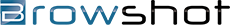
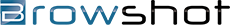

With Browshot, you can get your screenshot uploaded automatically to your Amazon S3 bucket by Browshot. You don't need to wait for the screenshot to be finished, nor do you have to download the image file locally to upload it to S3.
When you request a screenshot through the Browshot API, indicate the name of your S3 bucket, the name of the S3 file name, the dimensions of the thumbnail and size of the screenshot. That's it! Browshot takes care of getting the screenshot, generating the thumbnail to your specifications and uploading the image right into your S3 account.
Automated S3 uploads are free! Let us know that you plan to use the feature and we will give you the instructions to let Browshot upload files to one of your buckets.
You can also decide to add screenshots to S3 later on, or to upload thumbnails of different sizes though our API.
no credit card required
Browshot is a web service to create real time web screenshots in a multitude of virtual devices, including mobile devices like the iPhone 3 & 4, iPad, Android Nexus, etc.
You can use the web dashboard, or our full-featured API.
Real time screenshots
15+ mobile devices: iPhone, iPad, Android, etc.
30+ desktop resolutions
Fast and reliable
Thumbnails of any size, any ratio
Full API, open-source libraries