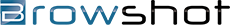4 new help pages
We have added 4 new help pages to help you get the most out of Browshot:
- wget: use wget from the command line to request screenshots and thumbnails
- curl: use curl from the command line to request screenshots and thumbnails
- fetch: use fetch from the command line to request screenshots and thumbnails
- POST data and Referrer: access pages requiring authentication, take a screenshot after filling out a form, etc.
You can use your favorite command line tool to request screenshots with the help of the 3 examples above.
Did you know the average time to get a screenshot is only 15 seconds? This includes the loading time of the target page. We have already served more than 320,000 screenshots and many more thumbnails.