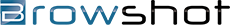API 1.12: Search and change to screenshot information
 Users could look for screenshot requests matching a string on their Dashboard. We have added a similar search feature to the Browshot API. You can find screenshots you requested by looking for a string in the URL. For example, if you want to look for all the screenshots requests of google.com, you can try:
Users could look for screenshot requests matching a string on their Dashboard. We have added a similar search feature to the Browshot API. You can find screenshots you requested by looking for a string in the URL. For example, if you want to look for all the screenshots requests of google.com, you can try:
https://api.browshot.com/api/v1/screenshot/search?url=google.comWe have also made a change to the information stored for each screenshot. If you want to get full information about a page (details=3) with screenshot/info, you now need to add details=3 to the screenshot request as well. This will make screenshots faster for the vast majority of users who don't really need the additional details. We avoid changes that break backward compatibility, but we fell that the gains for the majority of the users were worth it.
We will update the Browshot libraries with the new screenshot/search API call.