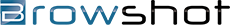API 1.9 :Share
You can share screenshots directly from your dashboard, or using the new /screenshot/share API call.
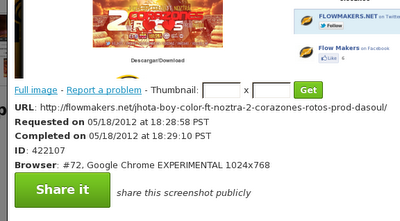 |
| Share a screenshot from your dashboard |
A new public page is created for each screenshot you want to share. You can add a note to your screenshot as well.
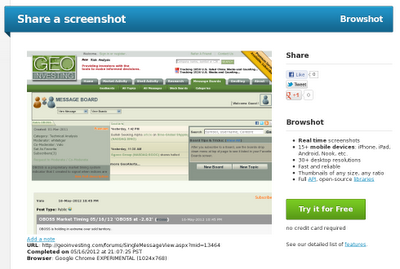 |
| Screenshot shared |
Here a a couple of examples:
- http://geoinvesting.com/forums/SingleMessageView.aspx?mid=13464, 05/16/2012 at 21:07:25 PST (Google Chrome EXPERIMENTAL)
- http://research.zscaler.com/, 05/16/2012 at 21:53:45 PST (Android Nexus S)
The list of screenshots you shared is available at the bottom of your dashboard, under Your shared screenshots.